Best Laptop Cooling Pad 2023
For a powerful new laptop, you should also consider buying one of the best laptop cooling pad that keeps your laptop cool. It really has a positive impact on the performance of your high-end laptop.
Thin and light laptops generally produce heat that cannot be avoided, so for that, you need a good cooling pad to cool it down. The laptop’s own cooling system is not enough to remove all the heat it produces.
The laptop cooling pad makes sure that your device is getting the right amount of airflow. There are a bunch of laptop cooling pads available in the market to target the specific needs of the user.
So, we have selected some best laptop cooling pads which we are going to discuss in the bottom list.
10 Best Laptop Cooling Pads of 2023
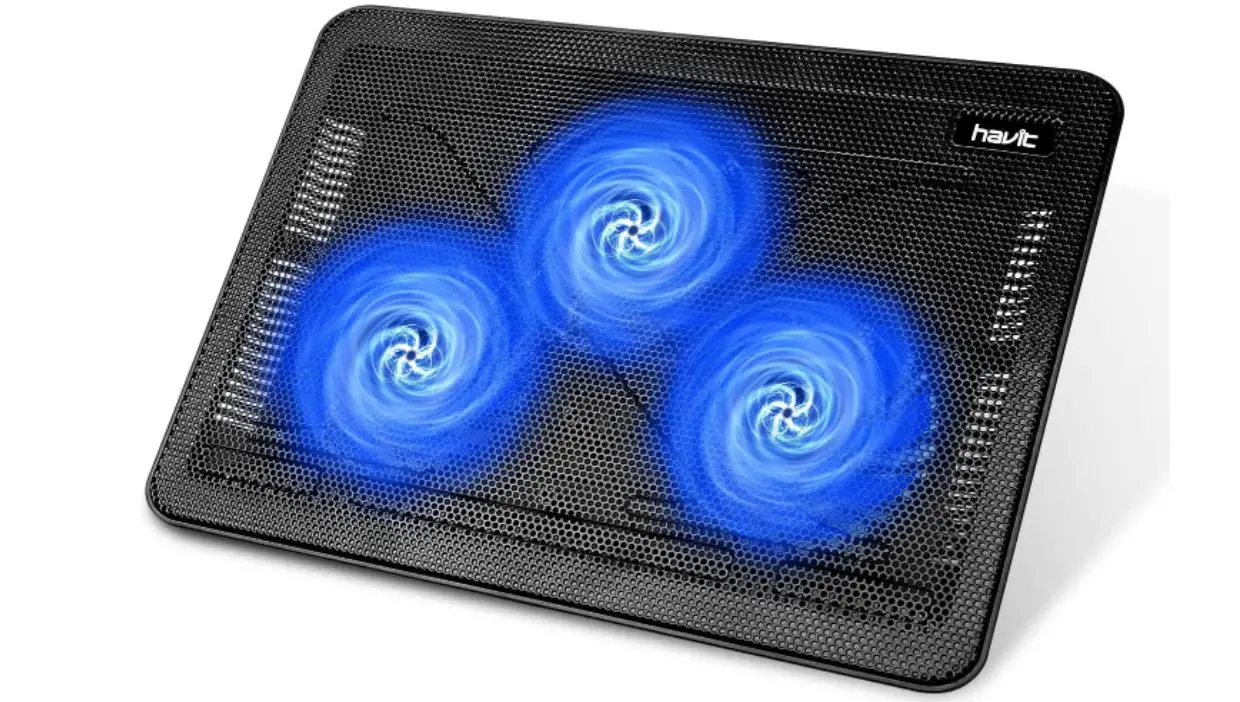
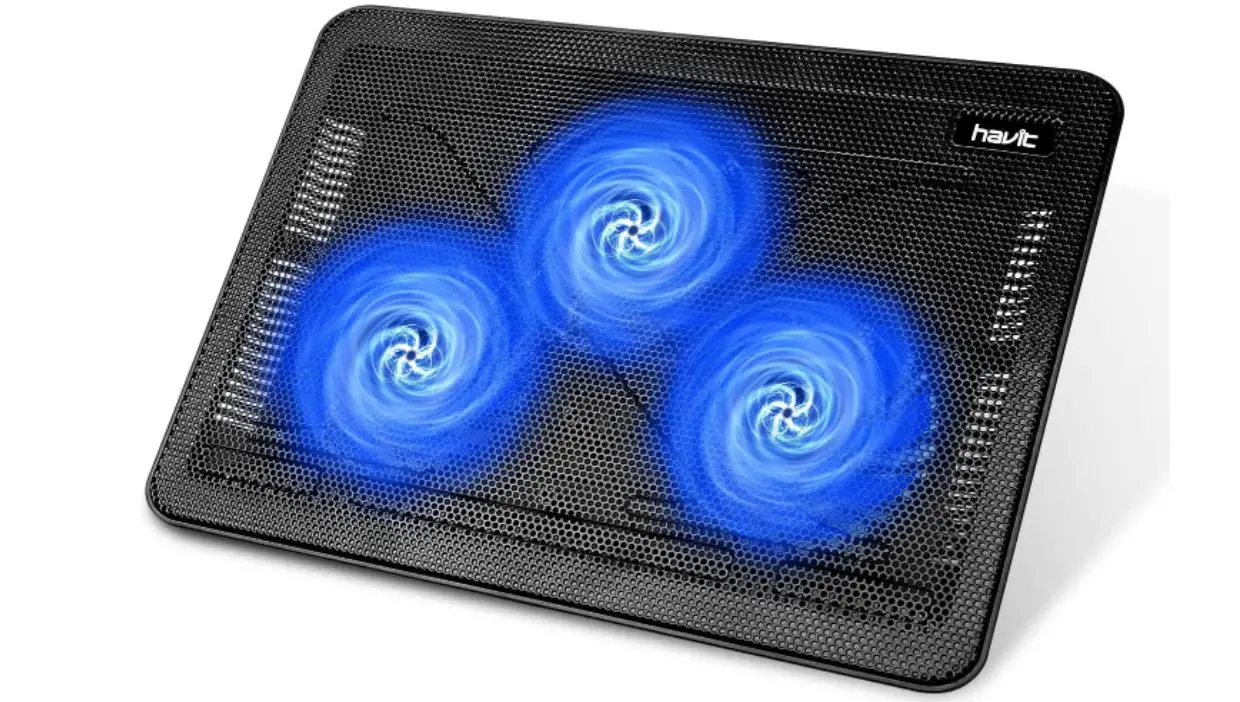
havit HV-F2056


KLIM Wind Laptop Cooling


MeFee RGB Cooling Pad
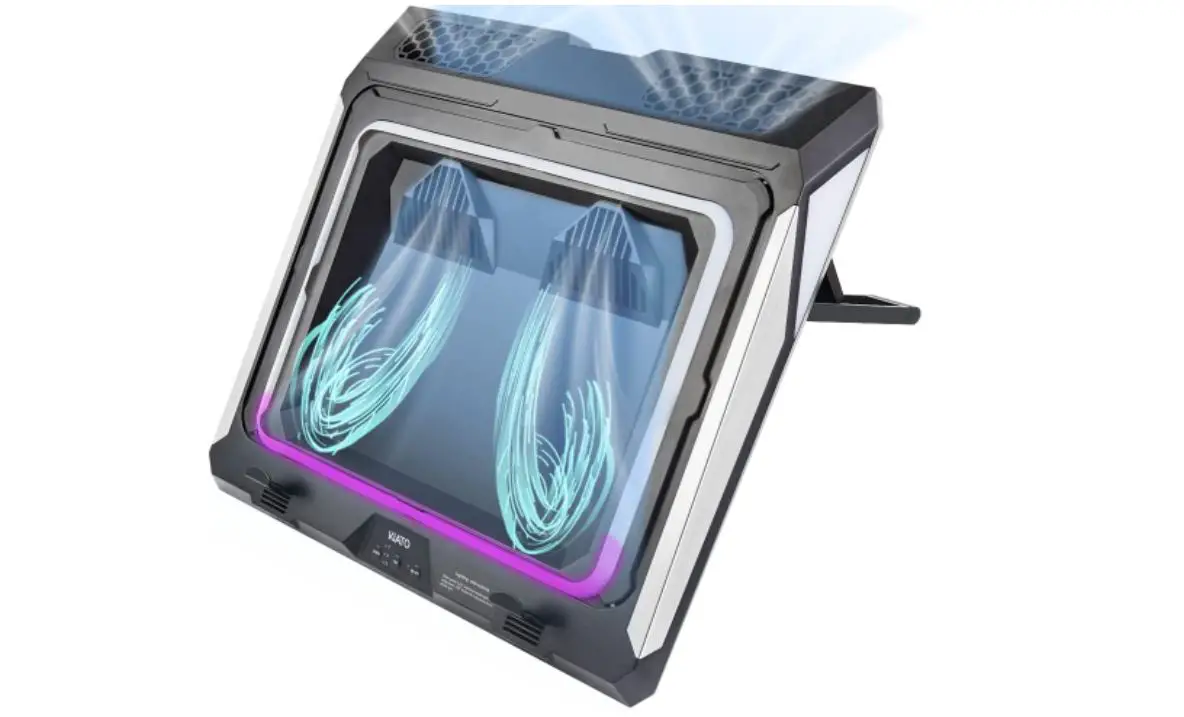
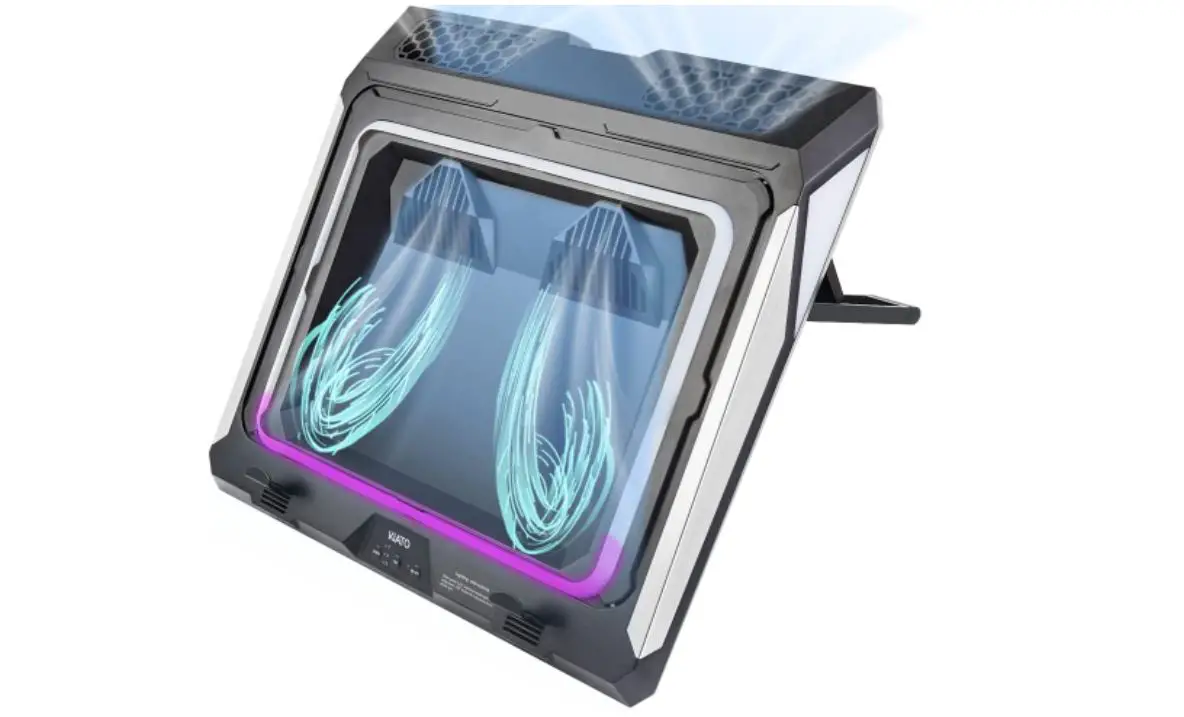
Kiato Laptop Cooling Pad


AICHESON Laptop Cooling Pad


TopMate C5 Cooling Pad


Pccooler Laptop Cooling Pad


LiANGSTAR Cooling Pad


Kootek Laptop Cooling Pad


KEROLFFU Gaming Laptop Cooler
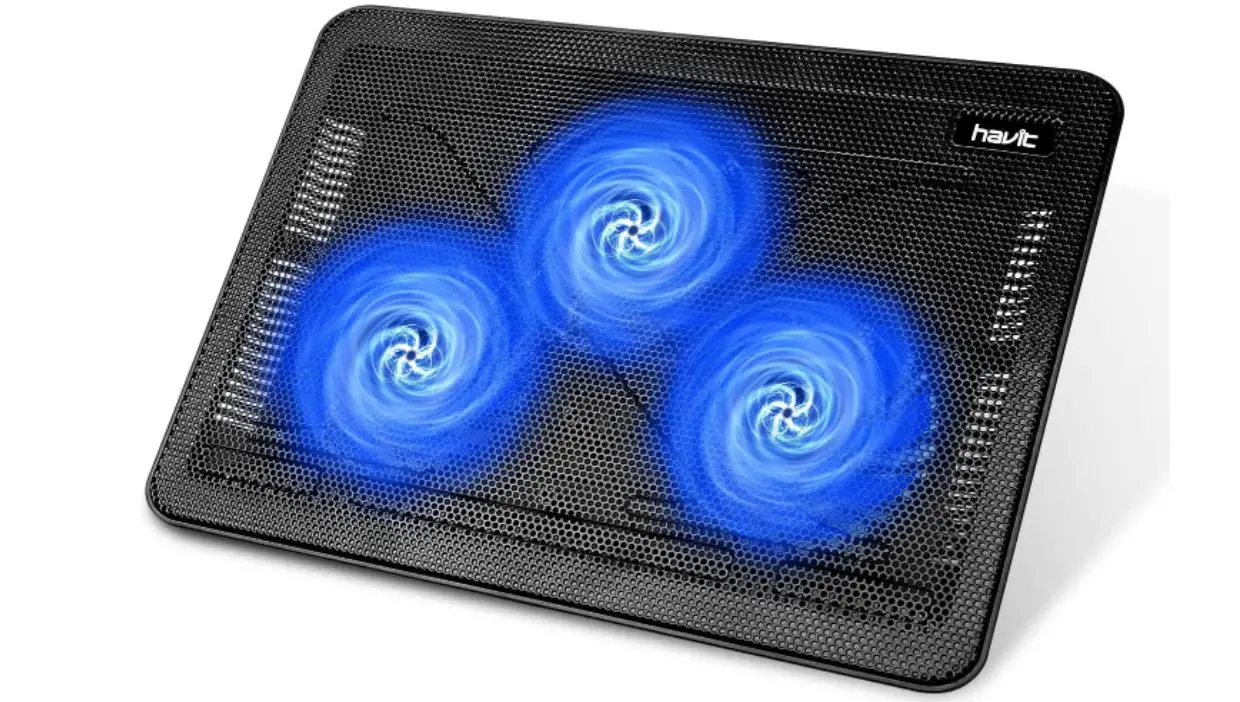
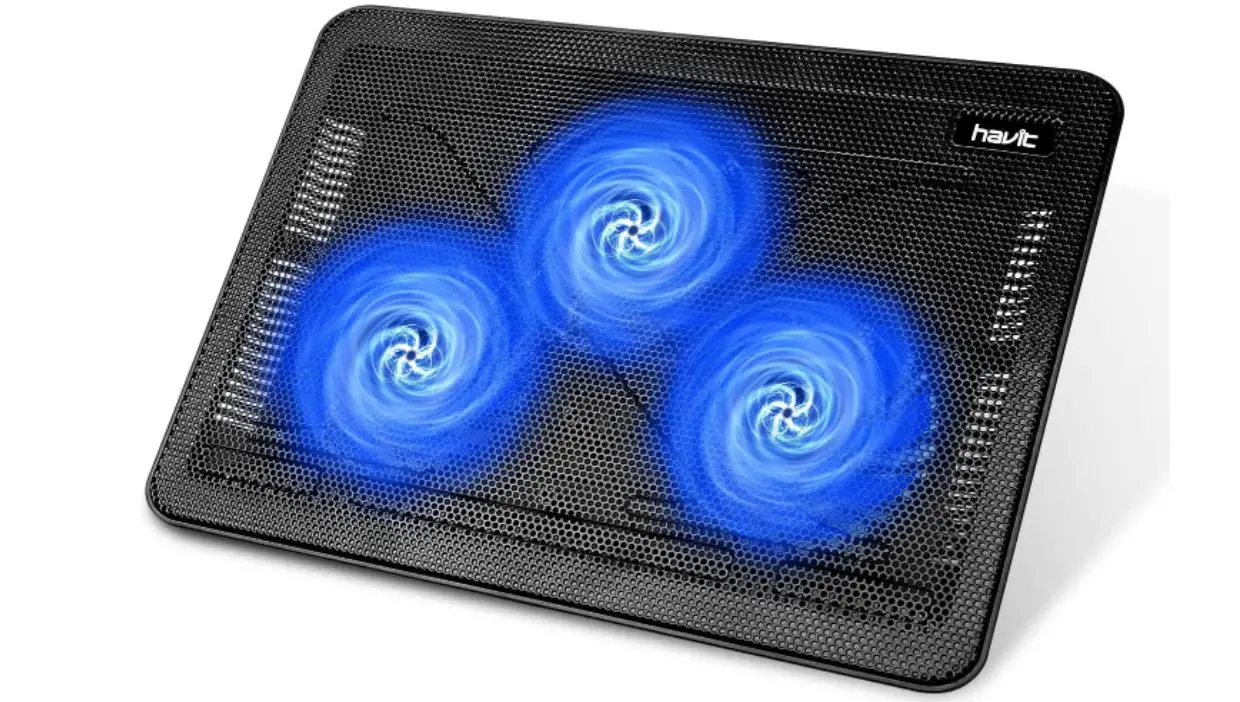
This Laptop Cooling Pad is extra portable due to its slim body and lightweight. It provides perfect airflow and heat dissipation with its metal mesh surface for cooling of your Laptop.
There are three fans inside this slim Laptop Pad with beautiful Led lights that show the working status of these fans. These fans are ultra-quiet, so you will not be disturbed by the cooling system of your Laptop. There is also a Blue LED light beside the On/Off button that is prominent in the dark.
This Laptop Cooling pad provides a strong wind to cool your laptop even when you are playing high graphic games.
This Cooling Pad is very user-friendly and can be adjustable to 2 height levels with its two Shield holders located on the back. So, you will be provided with a better viewing experience which can be adjusted according to the nature of your work.
This Laptop Cooling pad is also provided with 2 USB ports, you have to plug it into the USB port of your laptop with a USB-to-USB connection. Because of its ultra-thin body, it can easily fit in your Laptop Bag with much less space.
Why choose this Laptop Cooling Pad?
Well, if you are looking for a super slim and lightweight Cooling pad with a very good performance, then this is surely the best option to select.


This laptop cooling pad with a sleek and beautiful design provides perfect stability and cooling to your Laptop of any size. This Cooling pad has 4 powerful fans that can spin up to 1200 rotations per minute and has pretty low noise.
These fans have beautiful and stylish LED lights below them that look pleasant in the dark. This Cooling Pad is perfect for gaming laptops because of its 4 powerful fans, it ensures the perfect cooling for your Laptop during high graphic gaming. It has a high-quality metal mesh surface that provides perfect stability for your laptop.
This Cooling Pad has a good shape but large-size Laptops extend over the edges but still provide good stability to the laptop. There are also two frontal pegs to hold the laptop, so the Laptop will not slip when the feet of the pads have risen. It has 2 USB ports that can be connected to your laptop with a USB-to-USB connection.
You will also receive a copy of an eBook that provides 7 tips to maximize your computer performance. This Cooling Pad is not super portable but still, you can easily carry it in your laptop bag.
Why choose this Laptop Cooling Pad
Well, if you are looking for a Cooling pad that provides good stability even on the stand, then this is one of the best options to select.


This Laptop Cooling Pad is a real beauty with 6 high-speed turbofans. The 6 turbofans have adjustable speed levels so you can adjust them according to the usage of your Laptop. If you are playing high graphic games, then set the speed level to maximum.
The 6 fans provide 360-degree all-around dynamic cooling to provide cooling to your entire laptop. The amazing thing is that these fans are very quiet, and only produce 20dB of noise. This laptop Cooling pad with RGB light makes its appearance look amazing. The colorful LED lights have 7 light effect modes to provide a great visual. You can easily change the mode with the press of a button.
This cooling pad features an LCD display on which you can see the fan speed level and the RGB light mode. You can easily control the fan speed and the light modes with a built-in control panel. The surface of the Cooling Pad is made of metal mesh surface and provides perfect stability to the laptop with 2 supporting pegs.
This Cooling Pad features an ergonomic stand with 7 levels of adjustable height. You can also mount your phone on this Cooling pad with a phone holder. This Cooling pad is equipped with dual USB ports to allow you to connect more USB devices. It can easily adjust a Laptop of any size.
Why Choose this Laptop Cooling Pad?
Well, if you have a good budget and want to get a very good quality and pleasant-looking Cooling pad with adjustable fan speed levels, then this is surely the best option to select.
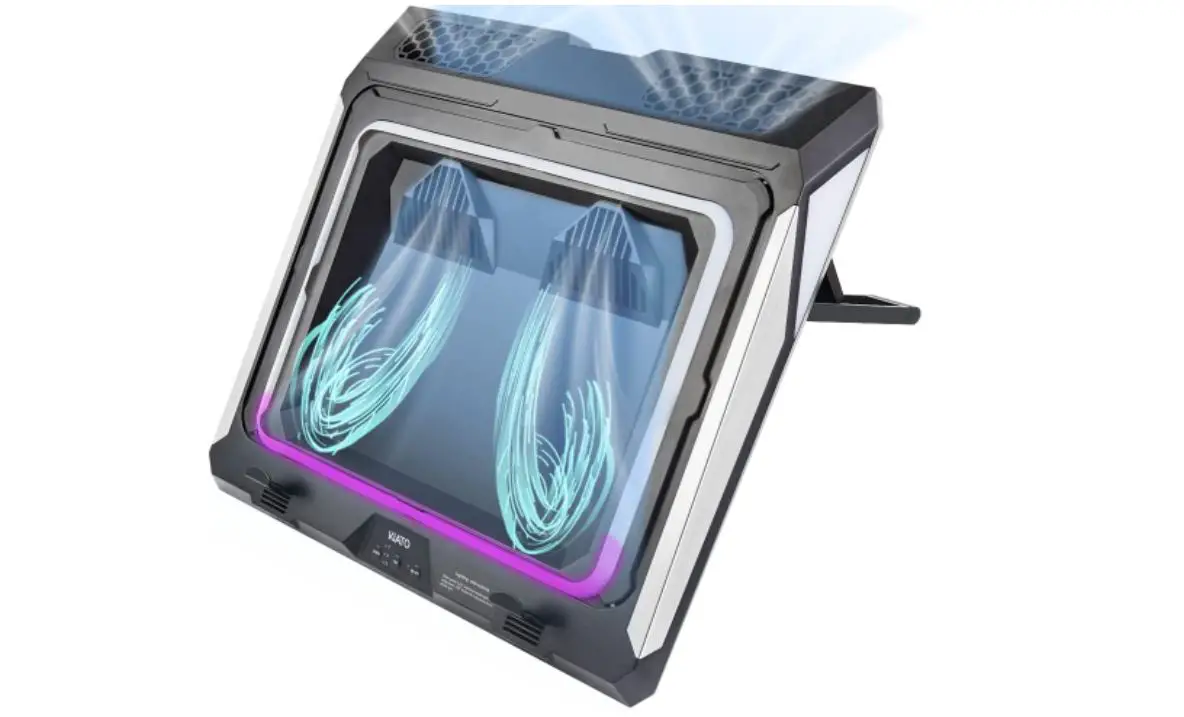
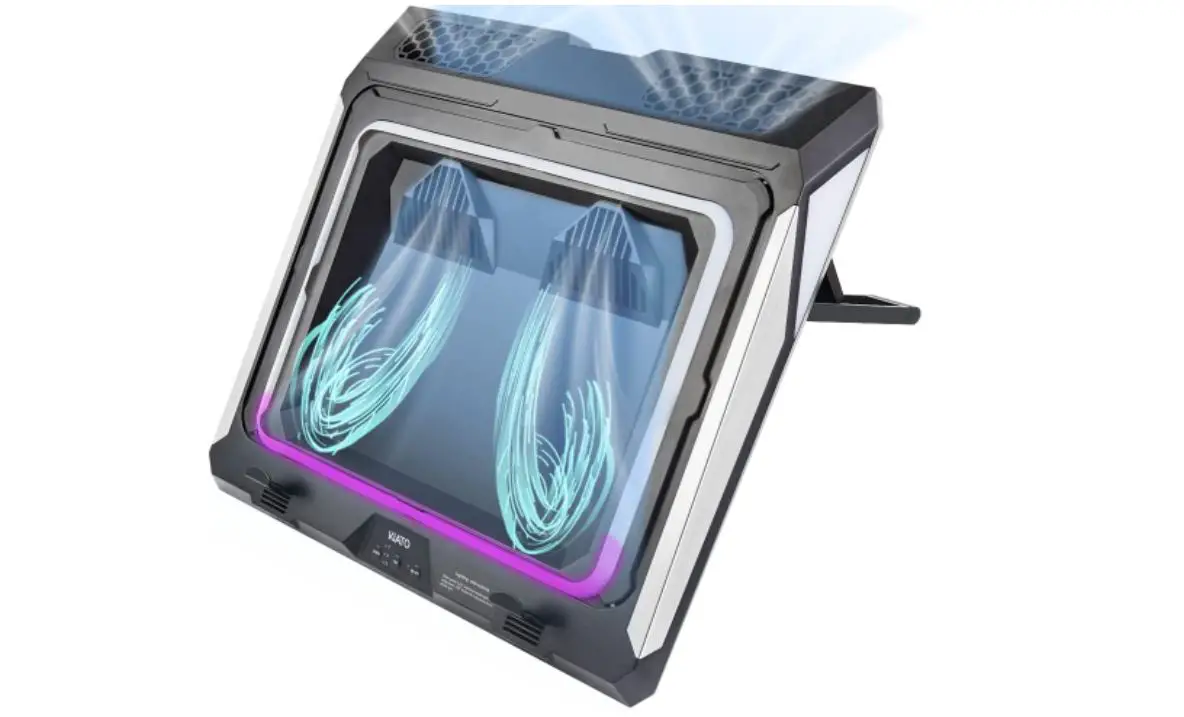
This Laptop Cooling Pad has an elegant design with a seal ring and blower. It provides perfect cooling to your laptop to make it cool even when you are playing high-graphic games. You can also adjust the fan speed with three kinds of speed adjustments.
If you are playing a game, you can set the wind speed to the maximum with high-speed gear that provides a good cooling effect to cool the laptop. The amazing feature that this Cooling pad is offering is its two air filters.
The air filters help in preventing dust to go inside the laptop and you can easily disassemble and clean the filters. This Cooling pas also features an eye-catching four light modes, you can also turn off the lights if they bother you.
It has a stand to adjust the height for your convenient use. The stand can be adjustable to 7 different height levels using different bracket angles. This laptop cooling pad is suitable for 14-17 inches laptop sizes.
It has 2 frontal supporting pegs, so your laptop will not slip when the cooling pad is on the stand. It also features dual USB ports to allow more USB devices to connect to your laptop. It has a built-in control panel to adjust the speed of the wind and control lights.
Why choose this Laptop Cooling Pad?
Well, if you are a gamer and looking for a good cooling system for your gaming laptop, then this is surely the best option to select.


This Laptop cooling pad with full RGB lights on 2 big fans and also on both sides of the pad provides a perfect cooling with beauty to the laptop. It has 10 modes of lights to choose and all modes look perfectly amazing, especially in the dark.
The 2 amazing and beautiful fans provide strong wind and the metal panel absorbs heat from the laptop. The speed of the fans can be controlled by the “+” and “-” buttons located at the bottom of the cooling pad.
There is also a button to change the modes of light alongside an LCD display. Despite the size of the big fans, their noise level is so low about 17-20dB.
It has 2 adjustable ergonomic stands that can be adjusted to 7 height levels. The stands provide you with a 7 to 30 degrees tilt. You can also set a removable small pad around the LCD display control panel so that your laptop will get support even when the cooling pad is tilted.
It has 2 USB ports to allow more USB devices to connect to your laptop. This laptop cooling pad has a very elegant design and looks perfect with a laptop on the top. This is perfect for a laptop size of 15 inches to 18 inches.
Why choose this Laptop Cooling Pad?
Well, if you are looking for a good quality cooling pad for your gaming laptop at a reasonable price, then this is surely a good option to select.


This Laptop Cooling Pad with a metal mesh surface and 5 quiet fans provides perfect stability and cooling to your laptop. This cooling pad has 4 small fans surrounding a central big fan that works together to provide a strong wind.
This Cooling Pad has Led lights on each fan that looks perfect in the dark. The LED lights are not so much bright, so they look pleasant to the eyes. The noise level of the fans is also very low, so you won’t be disturbed even when all 5 fans are running.
There are 3 modes of fans: 1 fan, 4 fans, and 5 fans. The fans can also be adjusted to 6 wind speeds. You can also turn off the LED lights by long pressing the “+” button.
This Cooling Pad is provided with a stand that can be adjustable to 5 height levels. You can also flip the hinged flap located just above the control panel to give support to the laptop when the cooling pad is tilted.
This cooling pad is also provided with Dual USB Ports to allow more USB devices to connect. It is lightweight and durable, so it can easily be carried in a bag to carry around. This is perfect for a laptop size of 10-15.6 inches.
Why choose this Laptop Cooling Pad?
Well, if you want a cooling pad with a lightweight and very strong wind at a reasonable price, then this is surely the best option to select.


This laptop cooling pad with 4 ultra-quiet fans and 1 powerful silent fan in the center provides perfect cooling to the laptop. With its 10 red cool LED lights, it shows brilliant lighting effects when the fans are running.
This Cooling pad has a 2.5mm metal mesh surface that provides perfect airflow and helps in improving heat dissipation from the laptop. The bottom of the Cooling pad has hollow surfaces below the fans to dissipate the maximum amount of heat.
The speed of the fans can be adjusted by a knob located on the side of the cooling pad, the speed should be adjusted according to the laptop usage. For example, if you are playing high graphic games then you should increase the speed of the fans. Stand with 5 adjustable height levels.
The stand of this cooling pad has 6 adjustable height levels to provide you with a perfect viewing experience. There is also an anti-slip mat at the bottom to give support to the laptop when the cooling pad is on the stand.
You can open and close the Anti-Slip mat according to your need. It is provided with Dual USB ports to allow more USB devices like mice, keyboards, or speakers to connect. This Laptop Cooling Pad is perfect for laptop sizes of 12 to 17 inches.
Why choose this Laptop Cooling Pad?
Well, if you are looking for a good quality Cooling pad with strong wind and wide compatibility at a reasonable price, then you can consider this option.


This laptop cooling pad has a very elegant design and your gaming laptop will look perfect on this Cooling Pad. It has 6 noise-free fans of which there are 3 big fans and 3 small fans. The 2 sets of these fans that include 3 big and 3 small fans can run separately or together according to the need for cooling.
You can also control the fan speed from 0 to maximum with 2 separate switches. These fans combined with blue LED lights produce beautiful lighting effects that look perfect in the dark, you can also turn off the lights. This cooling pad has a metal mesh surface to provide perfect airflow.
This laptop cooling pad can be tilted to 2 height levels with 2 adjustable stands. There are also 2 non-slip baffles to support your laptop when the cooling pad is in a tilted position. To give your laptop perfect stable support, it has an anti-skid pad at the bottom with a beautiful decoration.
It is provided with 2 built-in USB ports to allow more USB devices to connect. It also features a mobile phone holder at the bottom. This Cooling pad is compatible with a Laptop size of 15.6 inches to 17 inches.
Why choose this Laptop Cooling Pad?
Well, if you are looking for a good quality Cooling Pad for Gaming laptops at a low price, then this is surely the best option to select.


This simple and decent-looking Cooling Pad has 5 built-in fans with 1 big fan and 4 small fans. These fans have very low noise and have 3 switching modes.
You can select these modes by pressing the switch to select all 5 fans working together, 4 fans working together, and 1 big fan working. It has Red LED lights for each fan that looks stunning in the dark.
This Cooling pad has a metal mesh surface to allow maximum airflow and help in providing easy heat dissipation from the laptop. Due to its simple design, you can easily use it on your lap.
This Laptop Cooling pad has an ergonomic stand that has 5 adjustable height levels, so you can adjust the height of the cooling pad for the most comfortable view. This cooling pad is also provided with two stoppers on the bottom, to prevent your laptop from falling when the pad is in a tilted position.
It also features a dual USB hub to allow more USB devices to connect to your laptop. It is compatible with laptop sizes of 12-17 inches. This Cooling Pad is lightweight and easy to carry.
Why choose this Laptop Cooling Pad?
Well, if you are looking for a good quality Cooling pad with a very simple design, then this is the best option to select.


This lightweight cooling pad with 5 fans that include 1 big fan and 4 small fans provides perfect cooling for your laptop. The whole body of this cooling pad is made of plastic and a metal mesh surface to provide maximum airflow and improved heat dissipation from the laptop.
It has blue LED lights for each fan and two lights at the bottom for the decoration design. There is a switch on the side from where you can turn ON/OFF all LED lights and 5 fans movement. The fans of this laptop cooling pad have a maximum speed of 2500RPM which is perfect to cool a gaming laptop.
This Cooling Pad has an ergonomic stand that can be adjustable to 5 height levels. There is a flip-up stopper at the bottom to ensure no slipping off your laptop when the Cooling pad is in a tilted position.
There is also an LCD display and Dual USB ports to allow more USB devices to connect to your laptop. This cooling pad is recommended for laptop sizes from 12 inches to 16 inches.
Why choose this Laptop Cooling Pad?
Well, if you are looking for a good quality portable cooling pad for your gaming laptop, then you can surely choose this option.
What is a Laptop Cooling Pad?
Well, basically it is a slim pad with single or multiple fans installed inside the cover of the Cooling pad. Their job is to place your laptop on a solid surface with proper airflow and heat dissipation mechanism.
Why need Laptop Cooling Pads?
Well, as technology advances machines are becoming thinner and more powerful. Now gaming laptops are becoming as powerful as desktop gaming computers. But the problem is that the laptop is much smaller and thinner than compared to Desktop PC. The powerful CPU and GPU are confined inside a slim notebook and there is no proper system for heat dissipation. As the laptop gets overheated, the performance of the laptop becomes affected and there is a huge risk of hardware component failure. So, it needs a proper cooling system to cool it down.
What Features to look at in Laptop Cooling Pads?
There are some important features that every laptop cooling pad should have. But some features are totally dependent on your need. Let’s discuss some important features to look for in a good Laptop Cooling Pad:
Compatibility:
Well, this is the most important thing to consider in any cooling pad. Make sure the Cooling Pad you are buying is compatible with the size of your laptop. There are some good Cooling pads available that do have not wide compatibility. For example, some cooling pads do not support laptops of sizes 16 inches or greater.
Number of Fans:
This is one of the most important features to consider while buying a Cooling pad. Make sure the Cooling pad has at least 2 cooling fans with good RPM. If you are looking for a Gaming Laptop then I would suggest you get a cooling pad with 4 or 5 fans. Not only the number of fans is important but also the speed and level of noise they generate. A fan with good quality motor produces much less noise as compared to fans with cheap motors.
Height Adjustment:
This is also an important feature to consider, there are mostly 2 types of stands the cooling pads are offering: one is a full stand body and the other with 2 stands that are separated from each other. The best one is with a full stand body, it mostly has 5 to 7 height adjustment levels. It is also perfect to use on your lap because of its full-frame stand body.
Anti-Slip Stoppers:
Well, if there is no support for your laptop, then it will surely slip down from the cooling pad when in a tilted position. So, be sure that your laptop cooling pad has some anti-slip support for the laptop.
Control panel and LCD:
Well, the expensive and good Laptop Cooling pads have a built-in control panel and LCD. You can adjust the fan speed and also control the LED lights present on the Cooling pad with the control panel. So, it is also an interesting and useful feature to consider in a Cooling pad.
Bottom Line:
Well, I would advise you not to go for a very cheap option. The cheap laptop Cooling pads can fulfill your need and you will be happy sometimes. But after using a good expensive Laptop Cooling pad, you will surely notice a huge difference in both performance and comfort. The cheap Cooling pods have poor-quality motors that make more noise and are not durable. So, before buying any laptop cooling pad, your first aim should be to observe the performance of the fans. Because after all, you are getting it for the cooling of your laptop.






