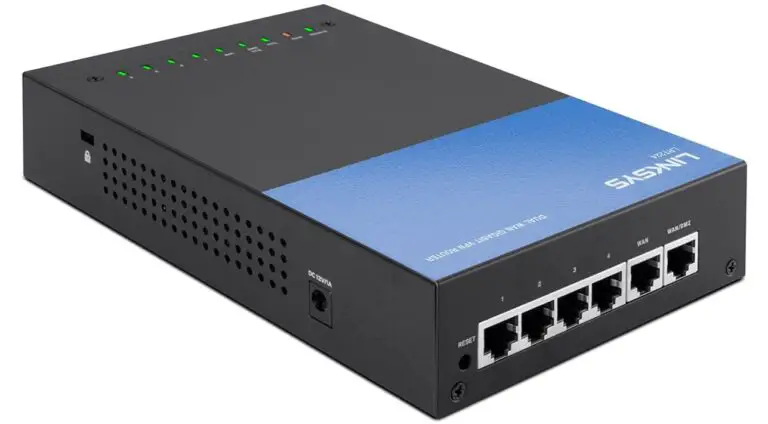Best One-Handed Gaming Keyboard Reviews
Introduction
If you’re a PC player, having the best gaming keypad is crucial. Gamers are always looking to win and to do so, they want better hardware. Without a strong graphics card, games would never run properly. Similarly, you cannot accurately control your game without a good gaming keyboard.
The steering wheel on a car is analogous to the keyboard on a computer. Without correctly functioning steering, it is impossible to control the vehicle. Similarly, you cannot fully control the game without a mechanical or membrane keyboard. To participate and win any game, you should consider investing in a dedicated gaming keypad that will give you an advantage when playing.
Gaming keypads, often known as one-handed gaming keyboards, are a substitute for traditional keyboards. Keypads are small and include all the keys you require for the game while taking up less room than regular keyboards. The majority of one-handed gaming keyboards allow you to customize macros and keymapping to your liking.
Keypads are convenient to use because of their small size. Many keypads have ergonomically arranged buttons and wrist rest, and they may be readily adjusted for the most convenient posture. Thumb controls or scroll wheels are available on some keypads, adding even more versatility.
Despite the wide range of one-handed gaming keyboards available, they are still a unique product for several reasons. Many one-handed keyboards need unique muscle memory, and the keys may be positioned differently or have different keycap marks than regular keyboards. Because you’ll still need your standard keyboard for most PC operations, having two devices that perform the same function might be difficult at times. The low number of buttons on most one-handed keyboards makes them unsuitable for games with several functionalities, such as MOBAs.
Best One-Handed Gaming Keyboard 2023


NPET T20 One-Handed Gaming Keyboard


Redragon K585 One-Handed Gaming Keyboard


RedThunder One-Handed Gaming Keyboard


ENHANCE Gaming Keypad


Razer Tartarus v2 Gaming Keypad


Razer Tartarus Pro Gaming Keypad


Beastron Aula Excalibur One-Handed Gaming Keyboard


STOGA One-Handed Gaming Keyboard


Skywin Programmable Gaming Keypad


Koolertron One-Handed Keyboard


This gaming keyboard has a lifespan of 10 million or more, which means you won’t have to replace them as often. Did I mention the keyboards are wreaking havoc? People have started buying the keyboard in mass recently. Because one-handed keyboards are difficult to come by, why not keep them?
Regardless, the keyboard has distinct lighting. Using the function key on the keyboard, you may alter the profile to your liking. Furthermore, your keyboard provides excellent reaction while typing, coding, or gaming. Overall, it’s a fantastic one-handed keypad that will be available in 2021.
Major Features
- RGB Backlit
- 38 Programmable keys
- Wrist Rest Support
- Professional Ergonomic Rainbow Mechanical Feel


From my experience, I have never encountered a malfunctioning Redragon product. To be honest, Redragon only sells high-quality items, and the K585 DITI thin is no exception. To begin, you have the option of changing RGB profiling. It’s simple to perform using the provided function key on the keyboard.
Not to add, if manually updating your profile is a pain, consider using Redragon’s specific program to make your profile permanent or dynamic. Apart from that, you may enjoy blue switches with incredible clicks and actuation points. Furthermore, this one-handed gaming keyboard includes seven programmable Macro keys with a total of 28 settings.
A removable magnetic wrist rest is included for ergonomics. That’s fantastic because having a keyboard with a separate wrist rest is quite useful. It can relieve tension and pressure on your hands and wrists. Last but not least, the K585 may be used to modify heights.
You may modify the height of the keyboard to fit your preferences if you believe it’s too big for your workstation (even though it’s a one-handed keyboard). Overall, I’d give it a 9 out of 10 because I’ve used Redragon keyboards before and they’re incredible.
Major Features
- Type-C Professional Gaming Keypad
- 7 Onboard Macro Keys
- Detachable Wrist Rest
- 42 Keys (Black-Blue Switch)


The RedThunder gaming keypad has all of the necessary functionality. It’s also worth noting that the keyboard features an ergonomic design that makes it ideal for gamers. Not to add, playing games using a keyboard allows you to utilize your intuition. Furthermore, the keyboard is made of high-quality ABS plastic, ensuring that you may use it for years to come.
The keystrokes have a lifespan of 10 million or more, which means you won’t have to replace them as often. Did I mention the keyboards are wreaking havoc? People have started buying the keyboard in mass recently. Because one-handed keyboards are difficult to come by, why not keep them?
Regardless, the keyboard has distinct lighting. Using the function key on the keyboard, you may alter the profile to your liking. Furthermore, your keyboard provides excellent reaction while typing, coding, or gaming. Overall, it’s a fantastic one-handed keypad that will be available in 2021.
Major Features
- RGB Backlit 35 Keys


Don’t worry if this is your first time hearing about ENHANCE. It’s a fantastic keyboard with several specific functions. I can tell you that each product is thoroughly tested in a variety of settings. So there’s no risk of us recommending the wrong things to our loyal readers. Anyway, ENHANCE is more of a keypad than a keyboard.
No, you don’t simply receive numbers; you also get widely utilized gaming keys (W, A, S, D). This keypad has LED illumination that can be turned on and off with the use of a function key. Not to mention that the keypad has two dynamic settings with seven distinct colors. Because these colors come from the rainbow, it’s time to go unicorn! It’s worth noting that the keypad includes a specific wrist rest, which allows you to play in a more comfortable setting.
Furthermore, the keypad is water-resistant, so you don’t have to be concerned about spills. You may also utilize the keypad to construct programmable Macros that can be used as hotkeys or shortcuts. Finally, the ENHANCE one-handed gaming keypad offers everything at a reasonable price.
Major Features
- 7 Color LED Backlit
- Programmable Keys
- Ergonomic Wrist Pad
- Braided USB Cable


We’re all familiar with the quality of Razer goods, and the Razer Tartarus V2 gaming keypad is no exception. According to recent assessments, the gadget was 10 percent faster than substandard, average-looking gaming keypads. The Razer Tartarus V2 Gaming keypad, on the other hand, features a separate and unique RGB style that can be toggled on and off with the function key.
The keyboard has a bunch of Numpad keys that may be used to enter addresses, phone numbers, and other information. It’s worth noting that the keypad has an ergonomic design and layout that allows you to stay in your usual comfort zone. Furthermore, you may use those programmable macro keys to construct future hotkeys and shortcuts.
In addition, the keypad features a soft membrane rubber dome, which ensures that your computer responds quickly. If you want to get something out-of-the-box and unique, the Razer Tartarus v2 is the one to go for.
Major Features
- Mecha-Membrane Key Switches
- 32 Programmable Keys
- Customizable Chroma RGB Lighting
- Programmable Macros


The prior product was also the Razer Tartarus, however this time we’ll be discussing the “Pro” version. In most cases, the “Pro” editions come with pre-determined features that are just amazing. The gaming keypad, for example, has 32 programmable keys that may be used as hotkeys. Not to mention the product’s distinctive “Chroma” RGB illumination, which can be controlled via the included software or a function key.
It’s also worth noting that the gaming keypad employs varied keypresses, which is an excellent feature. This trait, which differs from person to person, is utilized to identify pressure sensitivity. Assume you apply less pressure. The keys will employ fewer actuation points/forces by default, however, someone who is used to applying a lot of pressure will encounter a variety of actuation forces and points.
A separate thumbpad space is also included on the keypad, which is convenient for performing tiny operations. Overall, if you’re looking for something adjustable and ergonomic, the Razer Tartarus Pro is the way to go right now.
Major Features
- Analog-Optical Key Switches
- 32 Programmable Keys
- Customizable Chroma RGB Lighting
- Programmable Macros
- Variable Key Press Pressure Sensitivity


AULA is a one-handed keypad that advocates for optimum ergonomics for the user. This keyboard, for example, comes with about 30 customizable macros. This is noteworthy since no other gaming keyboard that I’m aware of has so many configurable keys. You may program these extra keys as hotkeys with these extra keys in mind.
In brief, these hotkeys will make your job a lot simpler, especially if you’re gaming. Not to add that the keyboard has RGB illumination. With the aid of the function key on the keyboard, you may turn on and off the patterns and modes. The AULA one-handed gaming keyboard has blue switches, which are noted for providing excellent tactile feedback.
You also receive a dedicated palm rest, which provides you with maximum comfort and relaxation. If you want to use a couple of additional keys as hotkeys, I recommend you give this keyboard a try. Aside from that, this is the keyboard you should be looking for in terms of durability and stability.
Major Features
- Blue Switches
- Software Customizable RGB Backlit Effects
- 8 Programmable Macro Keys
- Removable Wrist Rest


STOGA’s one-handed gaming keypad is what you should be looking for if you want something inexpensive and easy to get. It is, after all, a mechanical keyboard with specific switches. Because the switches are out of this world, you may enjoy a flawless gaming experience with this gaming keypad.
Not to mention the ergonomic design of the keypad, which serves to improve the comfortability ratio. It’s also worth noting that the keypad features a specific wrist rest, which helps to lessen the keypad’s overall strain. Furthermore, you will receive four programmable macro keys that may be utilized as hotkeys and shortcuts. All you have to do is create the macros using the recording button on the keyboard or the software.
Furthermore, the keypad provides rapid feedback, implying that the mechanical switches inside the keyboard are responsive. It also implies you won’t have to exert as much effort to register the key. Finally, the keypad features a special RGB lighting design. Toggle between different profiles and modes by pressing the function key.
Major Features
- Gamepad Joystick with 6-Axis Gyro
- Auto Turbo


The Skywin programmable gaming keypad is the smallest gaming keypad currently available. Anyway, the keypad is compatible with a wide range of operating systems, so you won’t have any problems using it with Windows 7 or Vista.
It’s worth noting that the keyboard is ergonomically designed for your convenience. The connected wrist rest makes typing easier by reducing the stress produced by the table and keyboard through three folds. Additionally, you may choose between several RGB profiles and settings. Overall, it’s a good-looking gaming keyboard.
Major Features
- Ergonomic One-Handed RGB Backlit Mechanical E-Sports Keyboard
- Customizable Macros for Ability Automation


It’s the final item on our list of the best gaming keyboards, but believe me when I say that it’s just as crucial as the others. Koolertron, on the other hand, is one such keyboard with a minimalist design, layout, and size. The Koolertron one-handed gaming keyboard is ideal if you want a keyboard that fits in your palm.
It has a specific RGB pattern that can be adjusted using onboard keys as well as other capabilities. Not to add that Macros may be used for a variety of things, including hotkeys and shortcuts. It’s worth noting that the keyboard comes with a detachable USB wire, making it extremely portable. Finally, if you’re looking for something adorable and useful, Koolertron is your best bet.
Major Features
- Blue LED Backlit
- 23 Fully Programmable Keys
- Blue Backlit/Blue switches
What To Consider When Buying The Best One-Handed Keyboard In 2022
Buying a one-handed keypad, like any other gaming accessory, isn’t easy, and there’s usually a criterion for picking the finest one out of the group.
Design, setup, features, and comfortability may make or break your gaming immersion, therefore you should give it some attention before settling on a single model. When choosing a gaming keypad, keep the following in mind:
The Kinds Of Keys
The Key Type that a one-handed keyboard uses is the first and most important item to check for. In general, gaming keypads are available in either membrane or mechanical types. The debate over which is the best is lengthy, but to explain it briefly, mechanical key switches provide some physical resistance when pressed down.
Aside from that, they produce some noise, which might be beneficial, especially while playing FPS games. On the other hand, Membrane key switches are considerably squishier in structure and need less force to activate. That’s why they’re ideal for anyone who wants tactile input while playing. Overall, before purchasing, evaluate which one will best fit you.
Programmability
To be honest, the more programmable your gadget is, the better your odds of defeating your opponents, especially if you plan on playing several game genres. As a result, we recommend getting a keypad with customizable macro keys. It’s a plus if it has additional hotkeys or a joystick, but for most gamers, the ability to program vital keys is necessary, and your gaming pad should have one!
Size & Ergonomics
You should also consider if the item you’re considering provides an ergonomic experience. Is it the right size for your palm, and will your fingers be comfortable using it in the future?
A good gaming keypad is built to last and can resist a lot of abuse, so the hardware you choose should be able to handle it. Another consideration is the overall look. It should not only feel high-end, but it should also be noticeable. So keep an eye out for stuff like EGB backlighting and effects.
Functionality
A one-handed gaming keyboard is designed so that you can text with one hand while the other handles the mouse. Apart from that, keyboards should include configurable keys to provide you with alternatives and keep everything within easy reach with only five fingers. Make sure that the keyboard you choose allows you to program the keys, often known as macros or hotkeys.
Lights
Are RGB keyboards absolutely required? No, however, the technology is fantastic and enhances both your game and the room’s attractiveness. You can turn off the lights in the room and still see everything since the keyboard and lettering are illuminated. You may also change the colors of the keyboard to your liking. All of the new technologies might be put to good use to improve your gameplay
Conclusion
When comparing different gaming keypads, make sure the one you choose has all of the required components or features to provide a superior gaming experience. It’s also true that there is an abundance of sizes and keys associated with a single object. Looking for anything that comes into the suggested category should be your ultimate objective. That’s why I brought all of the high-end gaming keyboards. You can choose any of them because they are all efficient and practical.
Please let me know if you think I missed something or offered a biased view about any product in the comments. I also hope that the article was understandable and accessible.