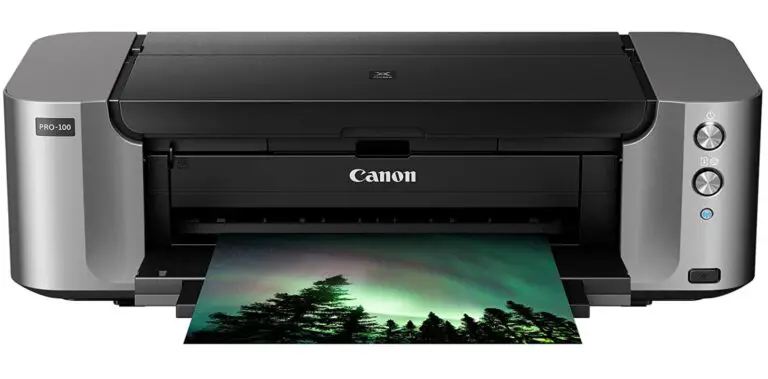Best Sublimation Printer Reviews and Guide
What is dye-sublimation printing, and how does it work?
It’s a method of transferring computer images onto textiles, plastic, paper, and other sublimation-friendly surfaces using heat. You can print transfers for personalized apparel, branded signs, and flags, or bespoke graphics on tableware with a simple dye-sub inkjet printer and the correct ink. Printing directly onto synthetic materials is possible with more expensive machinery. We have compiled a list of the best sublimation printer in this article.
What is the mechanism behind it? Your graphic is first imprinted onto a sheet of special high-release ‘transfer’ paper by your sublimation printer. The dye pattern is then transferred to your substrates, such as a tee shirt, mug, or banner, using a heat press. The dye sublimates (turns from solid to gas without creating a liquid) and enters the substrate, leaving a print that will not fracture or wash out. It doesn’t work as well with natural fabrics, but with a high polyester content, the effects are vibrant and long-lasting.
Direct-to-fabric sublimation printers take the process a step further by printing directly onto rolls or bolts of fabric, eliminating the need for a transfer stage. Because these machines are larger and more expensive, they are usually kept for business use. Do not confuse these printers with the even more expensive direct-to-garment machines, which print on the surface of the real garment with ordinary inkjet ink rather than dye sublimation.
Best Sublimation Printer of 2023


Epson Artisan 1430 Wireless Inkjet Printer


Epson Stylus C88+ Inkjet Printer


Canon Selphy CP1300 – Best Compact Wireless Printer


Sawgrass Virtuoso SG800 Sublimation Printer


Mitsubishi CP-D70DW Sublimation Printer


Epson Expression Photo HD XP-15000


Brother MFC-J995DW Sublimation Printer


Mitsubishi CP-K60DW-S – Eco-Value Dye-Sublimation Photo Printer


Epson Workforce WF-7210 Inkjet Printer


Epson Workforce WF-7710 Inkjet Printer


The Epson Artisan 1430 is a color inkjet printer that prints in large sizes wirelessly. This Epson Artisan 1430 dye sublimation printer is great for t-shirts, mugs, and other items. The EPSON Artisan 1430 pushes picture printing to new heights, producing dazzling, ultra-high-definition prints of exceptional quality.
With borderless printing, this printer can easily print up to 13′′ * 19′′. Wireless networking is a fantastic tool that allows you to share your Sublimated prints with others.
The Claria Hi-Definition Ink used by the EPSON 1430 lasts up to four times longer than conventional photo lab prints. The nicest thing about this sublimation printer is that it produces smudge-, scratch-, fade-, and water-resistant photographs.
Now you can effortlessly produce high-quality, professional-looking large-format prints that are worthy of being shown in a gallery, and take your printing to new heights.
Among professional photographers, t-shirts, and mug printers, the EPSON Artisan 1430 is the best option.


Stylus 88+ Color Inkjet Printer is another Epson product in the market that is meant for home use and is available for less than $100.
It works quite well and produces impressive results. The pre-prints quality and grade will astound you, and their longevity is very promising. It’s printed with DURABrite Ultra Pigment ink, which dries in seconds. Smudge, scratch, fade, and water resistance are all features of this ink. This is the texture you want most of the time.
The paper handling is automatic and runs well with no hiccups. It prints borderless within available frame-ready sizes at a speed of 19 pages per minute on average.
According to PCWorld, Epson’s Stylus 88+ is the only printer that can print 8.5-inch wide banners with lengths up to 44 inches.
It also works brilliantly when it comes to photo printing, albeit you will need to use a computer to do so. This product’s creators have also included software for creating calendars, photo albums, and other items.


The Selphy CP1300 wireless compact photo printer is ideal for printing on the go, no matter where you are. Whether you’re at home, at work, or at the park, the Selphy CP1300 lets you print wirelessly using a variety of methods, including AirPrint, your camera’s memory card, or the Canon Print app, which is available for free on the Amazon Appstore.
You may also use the Party Shuffle Print function to print a small group of your favorite images in a fun collage format or weird photo booth-type prints.
The Selphy CP1300 printer’s Party Shuffle feature allows numerous devices to upload photos wirelessly to the printer via a mobile device. After that, you can mix them into a single collage to print and distribute.
Finally, thanks to the handy 3.2′′ flip-up LCD color screen, all of these possibilities are made easier than before.


The first and fully integrated desktop machine for sublimation, the Sawgrass Virtuoso SG800, astounded the industry. These are the only printing machines built exclusively for digital decoration that are remarkable and of high quality.
The Sawgrass Virtuoso SG800 is a cutting-edge, ultra-high-quality printer that allows you to print brighter, higher-definition images, bringing digital sublimation printing into the future.
This sublimation printer is acing in the market for its sparkling resolution elevation and profit potential, thanks to its speedier throughput and smooth, proficient design.
Sublijet Ink, which has higher yields, is another new feature. The amazing colors and accuracy leave purchasers speechless.
Virtuoso Desktop HD Product Decorating Systems may print graphics on aluminum panels, hardboard, tiles, mugs, glass, polyester textiles, wood plaques, and polymer-coated rigid media.
The qualities don’t end there, though. It gets much better with the rapid rate of output and accomplished standard of photographs. In addition, the Sawgrass Virtuoso SG800 printer comes with a Creative Studio bundle that includes an Online Designer and a Stock Design Library.
It allows you to create your own designs while also offering a vast selection of templates and designs to choose from.
Power driver v4 Color Management software for Corel and Adobe is also included. It prints masterfully printed images with a tray expansion of 13 x 19′′ and the best definition quality.
An inkjet printer that defines a new generation and has been at the top of the market since its introduction!


The Mitsubishi CP-D70DW pro-performance dye-sublimation photo printer is a professional, lightweight high-capacity photo printer that produces Super Fine Matt finish output in about 8 seconds for 46′′ photo prints.
Printing is also accessible in a variety of sizes, including 26″, 3.55″, 46″, 577, 676, and 678′′, as well as a choice of Fine (high speed), Super Fine (high-res), or ultra-fine print modes, all without the need to change medium.
The Mitsubishi CP-D70DW also employs a new, powerful image processing algorithm that seeks to improve image sharpness, resulting in high-quality photo outputs.
Finally, this printer has a variety of energy-saving and efficiency-enhancing features built in, including a unique cooling system that maintains a consistent temperature.
of the print head and the power supply inside the printer The energy conservation mode, on the other hand, provides for lower power consumption.


The Epson Expression Photo HD XP15000 InkJet printer raises the bar on photo printing. It’s a wireless wide-format super HD ink printer that prints gorgeous photos on a variety of surfaces, including paper.
Epson Expression Photo HD printer is a sophisticated and small printer that allows customers to generate bright, professional-quality borderless prints up to 13 x 19 inches.
The Epson Expression Photo HD XP is capable of producing high-quality color prints as well as black-and-white prints with smooth gradations.
The Epson Expression produces image printouts that are sharp and detailed. It is very high HD resolution of 5760 x 1440 DPI makes it ideal for gaming.
The printing speed is pretty astounding since it can produce color prints at 9 pages per minute and black and white photographs at 9.2 pages per minute.
It features a 2.4-inch color LCD monitor and convenient USB access for straight printing. The Epson Expression Photo HD printer also has a wireless setup that allows you to print from a mobile device or a remote PC with a single click.
Apple AirPrint, Android Print, Google Cloud Print, and Mopria Print services are all supported by the printer through smartphone or tablet.
MicroPiezo technology and a six-color HD ink set are used in the printer. It enables the use of specific media in the back 50-sheet tray. The printer is RoHS-compliant and recyclable, as well as being environmentally beneficial.


The Brother MFC-J995DW is a low-cost all-in-one inkjet printer that can be used at home or in a small business. This means it has a printer, scanner, and fax all in one device.
The printer provides a nice balance of productivity and convenience features that small company owners will appreciate, particularly for producing thermal and heat press images.
With high-capacity ink cartridges, the Brother MFC-J995DW provides a low-cost printing solution.
Automatic two-sided printing is one of the printer’s most notable features. Wireless printing is available, as well as printing via Ethernet or NFC connections. It also features a huge 2.7-inch touchscreen LCD with simple controls for vinyl, sublimation, and photo printing.
It also allows you to select the cloth or material on which you want to print. In just 4 minutes, you may print huge glossy prints with highly-saturated colors and fine details, as well as beautiful textures.


The Mitsubishi CP-K60DW-S Sublimation Photo Printer is a small and reasonably priced color printer that employs thermal transfer to produce gorgeous prints. This printer stands out for its sturdy construction and energy-saving features.
With a resolution of 300 x 300 DPI, this printer can print high-quality, brilliant colors. It can also print Instagram photographs with a 1:1 aspect ratio with ease.
The digital image processing tool produces prints with a smooth, glossy laminated surface. A 4 x 6-inch photo may be printed in 11.2 seconds with the Mitsubishi CP-K60DW-Sprinter. Not only that, but depending on your preferences, it may also print in wide and huge formats.
The rewind function of the Mitsubishi CP-K60DW-S is another intriguing feature. By resetting the ink ribbon, the ink rewind and rollback can optimize printing. It aids in making full use of the printing area in order to get the most out of consumables.
Easy loading is aided by the front tray for 5 or 6-inch paper rolls and ink ribbons. It also comes with 32 MB of internal memory for storing print designs.


We provide you with one of Epson’s most cost-effective and efficient printing machines. This Epson sublimation printer can print on a variety of textiles, and its WiFI-Direct and Ethernet connectivity make printing from any nearby portable smartphone or another device a breeze.
Epson has become a household name in the Dye-sublimation printing industry, and its performance and build quality make it the finest printer for sublimation printing on our list.


The Epson WorkForce WF-7710 wireless and wiFi direct wide-format color inkjet printer (2-sided auto duplex) is AirPrint compatible and can print from both tablet and smartphone devices.
To begin with, Epson created the WF-7710 with the goal of increasing the productivity of small and creative organizations. PrecisionCore powers this large-format inkjet, a heat-transfer color printer that boasts “performance beyond laser.”
PrecisionCore refers to a printing technology that employs a high-density print chip and leverages pristine printing technology. This revolutionary high-tech print chip can produce up to 40 million tiny dots per second with incredible accuracy, allowing you to grade at a rapid pace!
This EPSON gadget can print laser-sharp black and color text up to 13′′x 19′′. It has a front freight age of up to 500 pages, which is incredible, and it also has a rear tray for printing on envelopes and special paper. The automatic two-sided pre-print system will impress you.
WF-7710 is a handy inkjet printer that prints on your paper using high-caliber inks that are available at modest prices and cost 40% less than laser prints.
The binary paper trays are far handier than you might expect, printing constantly and at high speeds without interruption. Let’s not forget about the 7110’s wireless capability.
Mobile phones, PCs, and even tablets can connect, share, and print from anywhere in the world.
After you’ve downloaded the app, printing is as simple as clicking a button! The best thing about this printer is that it was designed with environmental considerations in mind.
Sublimation printers Buying Guide:
How do you choose the Best Sublimation Printer for beginners and Small Businesses?
To choose the best sublimation printer for your business, keep in mind that a sublimation printer for business must be fast, produce high-quality prints, and have a low maintenance cost. Before you go out and buy a sublimation printer, there are a few things to consider.
1. Check the materials it can print:
You should double-check the materials it prints on and the materials you want to be printed before making your order.
2. Check how the printer prints:
Check the printing process that was utilized. Some printers print directly on the surface, while others rely on heat transfer. Examine your requirements and make your buy.
3. Know about the cartridge:
The most crucial thing to look at is how the cartridge works, as well as how much it costs and how many pages it can print. Check to see if the cartridges function in a separate space for each color.
Factors to Consider When Choosing the Best Sublimation Printer for beginners:
You should consider the following factors before deciding on the best sublimation printer for you.
1. The highest resolution the printer can print:
High-resolution printers provide high-quality prints. Check the highest resolution offered by every sublimation printer before making a purchase. The print image’s resolution is expressed in dots per inch.
2. Check for available connectivity:
Always check the printer’s connectivity options before buying it, and make sure it offers both wired and wireless connectivity. Inspect the printer for USB or Wi-Fi Direct connectivity.
3. Maximum printing layout:
Because the layout size of the material concerns the product you want to manufacture, it is normally suggested to check for the maximum printing layout supplied by sublimation printers.
4. Quality of printouts:
The quality of the printouts offered by the sublimation printer is maybe the most crucial factor to consider before making your purchase. The printouts must be crisp, with matching layouts. Furthermore, the prints must not appear dull or bleed in additional colors. Check for more clarity and professionalism in the material.
Which is Better? An Epson or a Sawgrass Sublimation Printer?
Sublimation printers employ heat transfer technology to print designs on a variety of materials such as cotton, nylon, and other fabrics, as well as ceramics, mugs, and other items. When it comes to Epson and Sawgrass, are well-known brands in the industry of sublimation printing, but they each have their unique areas of specialty. So, which is best for you depends on the sort of need.
If your work is multi-dimensional, you might prefer an Epson sublimation printer because it is less expensive and capable of doing a variety of tasks. While a Sawgrass printer is quite pricey and concentrates solely on sublimation printing, if you are launching a specialty printing business or works of this nature, a Sawgrass printer is the way to go.
Sublimation Printing vs Heat Press Printing
Many individuals confuse the terms sublimation and heat press. However, there are a few minor discrepancies that we believe we should point out.
Heat press printing, for example, employs heat and pressure to put prints on t-shirts. Different dyes are produced on a transfer media using a high-quality inkjet printer in sublimation printing.
With the use of a commercial heat press, the sublimation dyes are next transferred to sublimation sheets and ultimately onto the target object.
Frequently Asked Questions [FAQ’s]
Q1. Can you use any printer for sublimation?
Ricoh and Sawgrass models are the most popular printers for sublimation printing. Because they were created with sublimation print heads in mind. However, they can be quite costly, making them out of reach for the majority of people.
Fortunately, Epson color inkjet printers that can also be utilized for sublimation printing are plentiful. Because you can simply purchase refillable ink cartridges and separate sublimation ink and place it in its respective compartments.
With an Epson inkjet printer, you now have a low-cost alternative for your sublimation printing needs. Keep in mind that for the sublimation process, big-format inkjet printers are preferable.
Q2. How long does sublimation ink last?
How long does sublimation ink last? This is a frequently asked question.
Sublimation inks have a shelf life because they are liquid inks. Head clogging, banding, and color shifting will occur if they are left in the printer for an extended period of time. Most high-quality sublimation inks, however, can be used after their expiration date. It’s best to use the ink within six months of its placement.
Q3. What t-shirt materials are best for sublimation printing?
Is it possible to print sublimation on a 100% cotton shirt? In a nutshell, the answer is no.
Polyester is the most common material for sublimation printing on t-shirts. On a 100% polyester shirt, sublimation produces the greatest results. For printing on cotton shirts, heat transfer paper is by far the finest option.
Another thing to keep in mind is that vivid colors must be imprinted on 65/35 and 50/50 shirts. Otherwise, the finished product will be bland, and the print will fade after one or two wash cycles.
Q4. What is a sublimation printer?
A sublimation printer is a device that transfers ink from a ribbon onto a substrate, such as cardboard or cloth, using heat. T-shirts, mugs, photos, and gradients can all be printed on materials with this type of printing machine. Because of its high level of accuracy, this printer is suitable for all types of design work.
Q5. What is the best wide-format printer for sublimation printing?
Wide-format sublimation printers are made to print on a variety of surfaces. The Epson Surecolor F570 or Epson ET15000, which can print up to 13′′ x 19′′ inches, is the one I recommend.
Final Words:
All of the material in this post is based on our in-depth review of a variety of sublimation printers for beginners and small businesses, so you can trust it. If you want to establish a new business or test your talents in printing artwork on your clothes or other things, you can consider buying a sublimation printer, but first, you need to learn about its features. All of the items on this page have been purchased and are popular with millions of people. So, have fun shopping!!