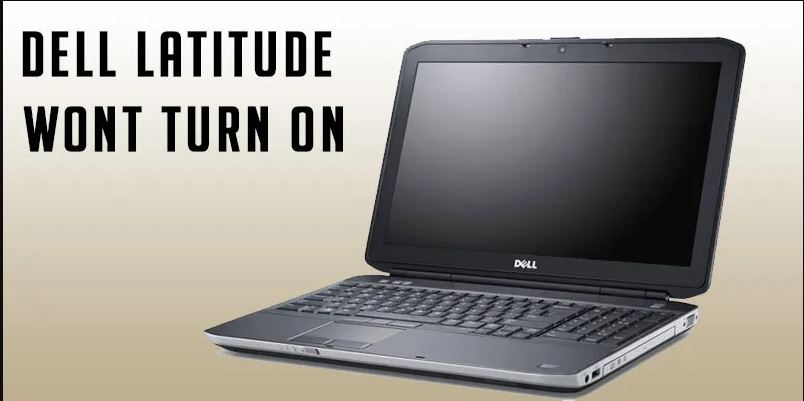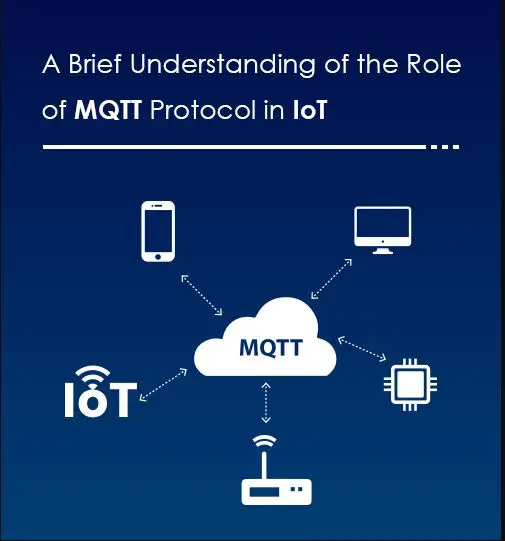My Dell Laptop Doesn’t Turn On
If your laptop does not turn on when you press the power button, it could be because of many reasons. Maybe your Ram stick is dead or it could be any other motherboard issue. But here I am sharing my experience that could be helpful for you. I have a Dell Latitude E6530 laptop that I bought in used condition. I put my laptop in sleep mode, closed the lid, and remove the charger. But after some hours when I tried to power On my laptop, it didn’t start. I checked the charger it was Ok, but neither the charging light on the laptop lit nor the laptop starts.
I was worried because I thought maybe some internal hardware is defective. Well, I am an expert in opening and assembling/disassembling laptop hardware. SO I opened my laptop and tried to examine its Ram, Hard drive and power socket, to me they were perfectly fine. So, my next concern was the motherboard. For that, I took my laptop to a repair shop. They gave me one day, after one day they told me that it was a minor fault and now your laptop is working fine. They didn’t exactly tell me the fault.
Laptop Static Charge:
After some days the same problem happened. I was so much frustrated, this time I took the help of the internet. After reading and watching different videos I came to know that some laptops have static charge problems. Some laptops store static charges which remain inside even after plugged off. So to remove static charge, just remove your battery from the laptop and press the power button for 20 seconds to 60 seconds and leave it for some time. After that plug in your laptop and try to power it on, it usually powers On with this procedure. Because pressing the power button for some time removes any stored static charge in your motherboard.
Motherboard Faulty:
But in my case, it didn’t start after doing this procedure. So, I examine my battery and found that it was a little swollen. So, I decided to perform the above-mentioned procedure again. This time I pressed the button for 2 minutes, but nothing good happened. I again repeat the procedure, but this time I didn’t put back my battery, and neither did I plug in my laptop. I just put my laptop overnight without a battery. The next day I plugged in my laptop without a battery. Well, a miracle happened and my laptop turned On. Well, the problem was my faulty motherboard, when connected to the battery after turning off, the motherboard starts accumulating static charge from the battery.
So, I decided not to use a battery with my laptop. So from that day onwards, my laptop is working perfectly. I just use some precautions. When I turn off my laptop, I instantly remove the charger from the laptop.
Well, that was my experience, maybe it could be helpful to someone.