Best Photo Scanner Reviews and Guide 2023
Introduction
If you have physical photographs that need backup, then you surely need a photo scanner. They help you in digitizing your photo collection and allow them to save on your hard disk.
unlike basic scanners they offer extremely high resolutions and capture each detail, so you can say that a photo scanner is specifically designed for use with photographs. The amazing thing is that you can also use it for general-purpose scanning, and most of them also include optical character recognition software for digitizing documents.
We have summed up the 10 best photo scanners after thorough research. So, you can choose your best photo scanner from our list below.
10 Best Photo Scanner of 2023
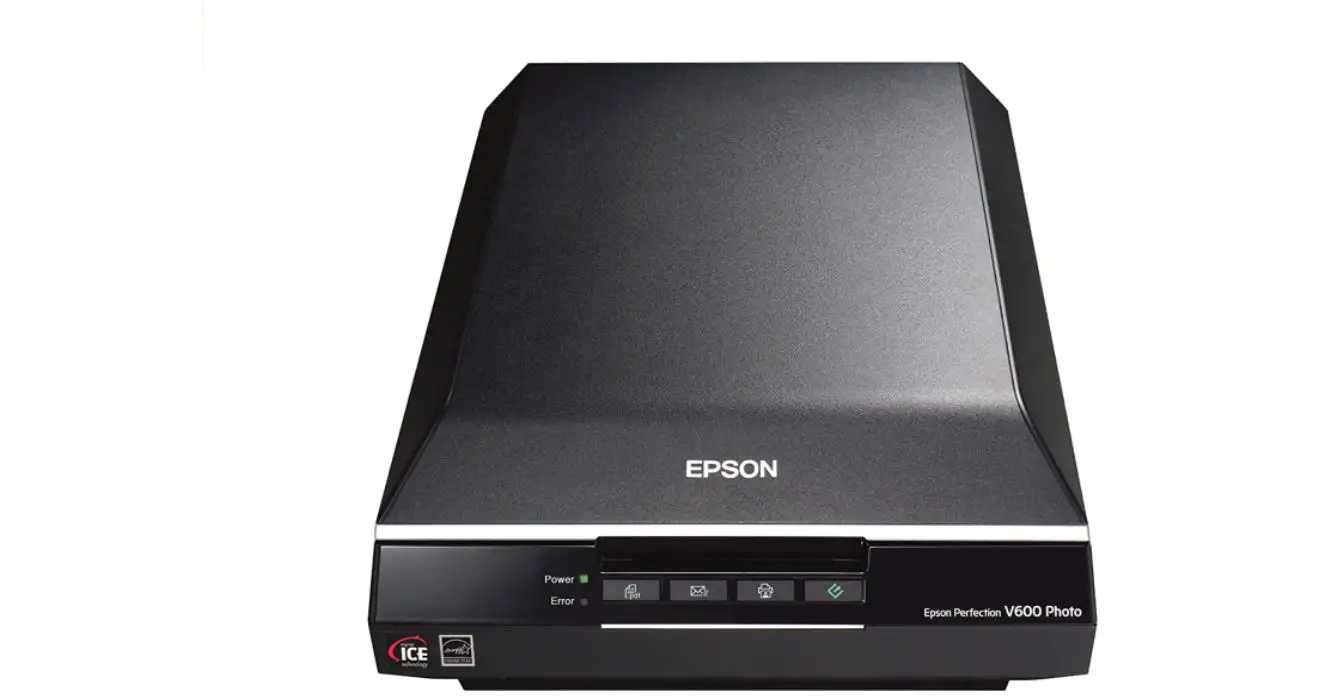
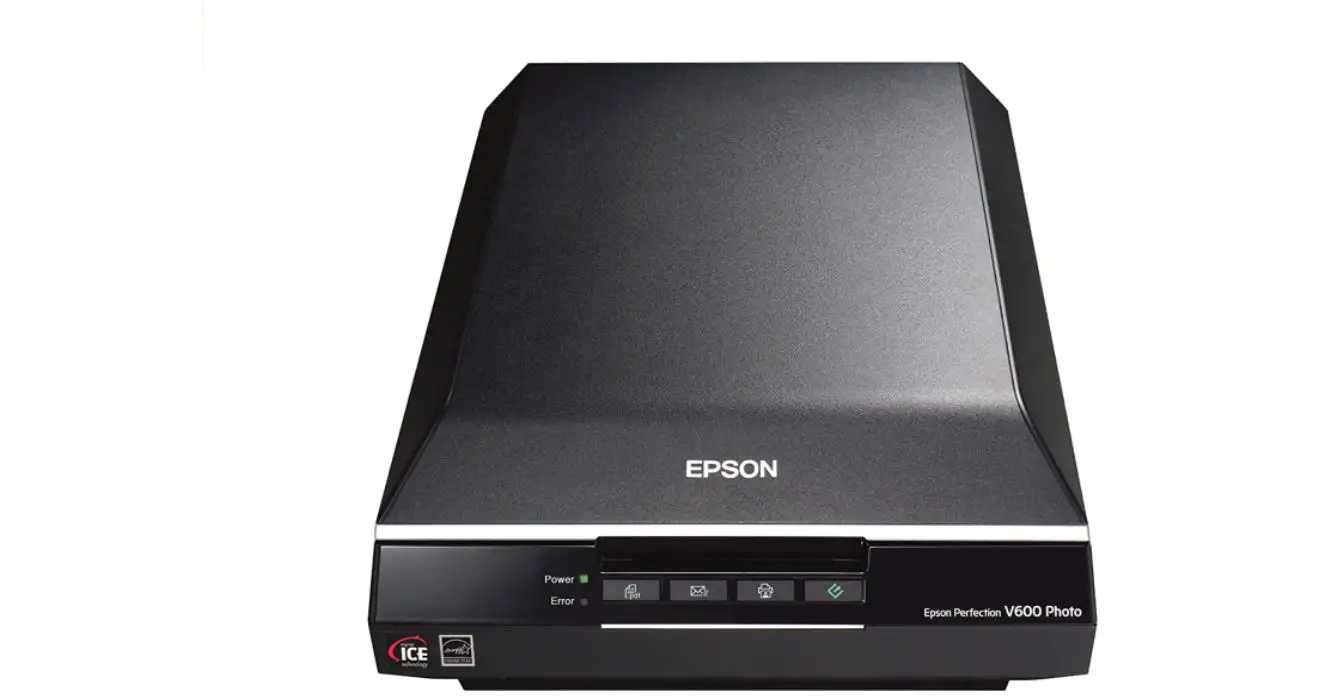
Epson Perfection V600 Photo Scanner


Plustek Photo Scanner
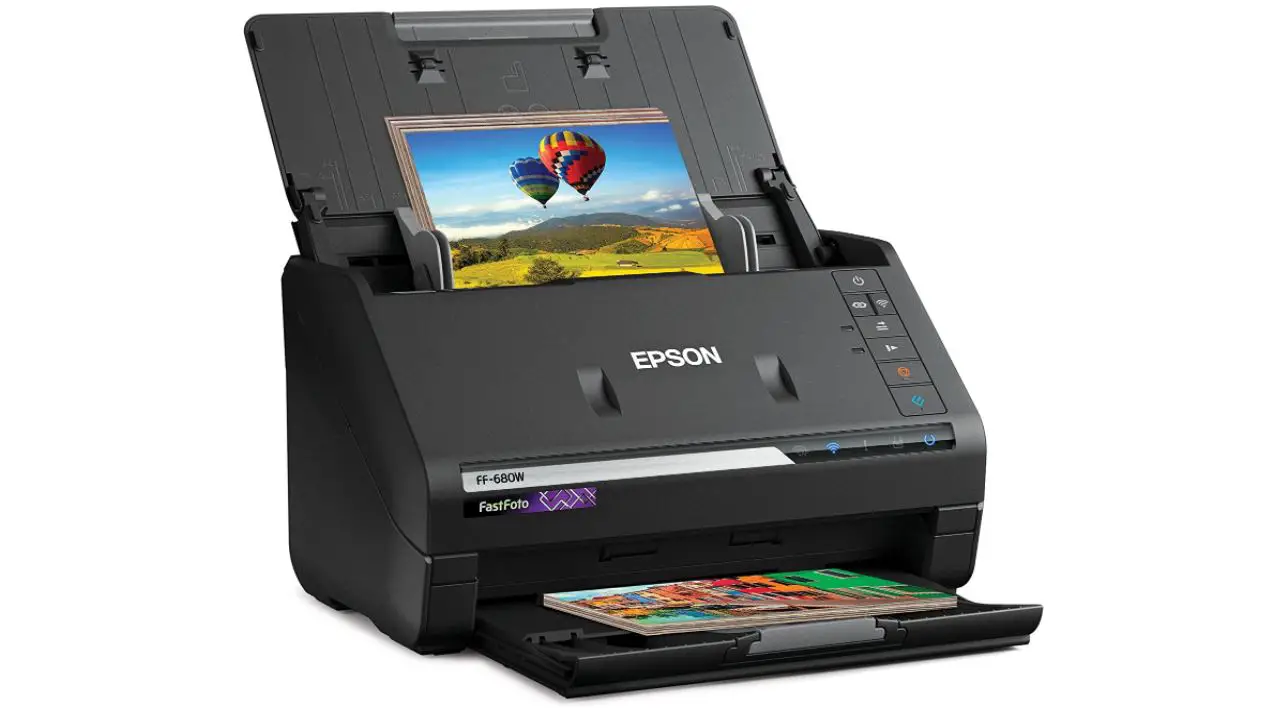
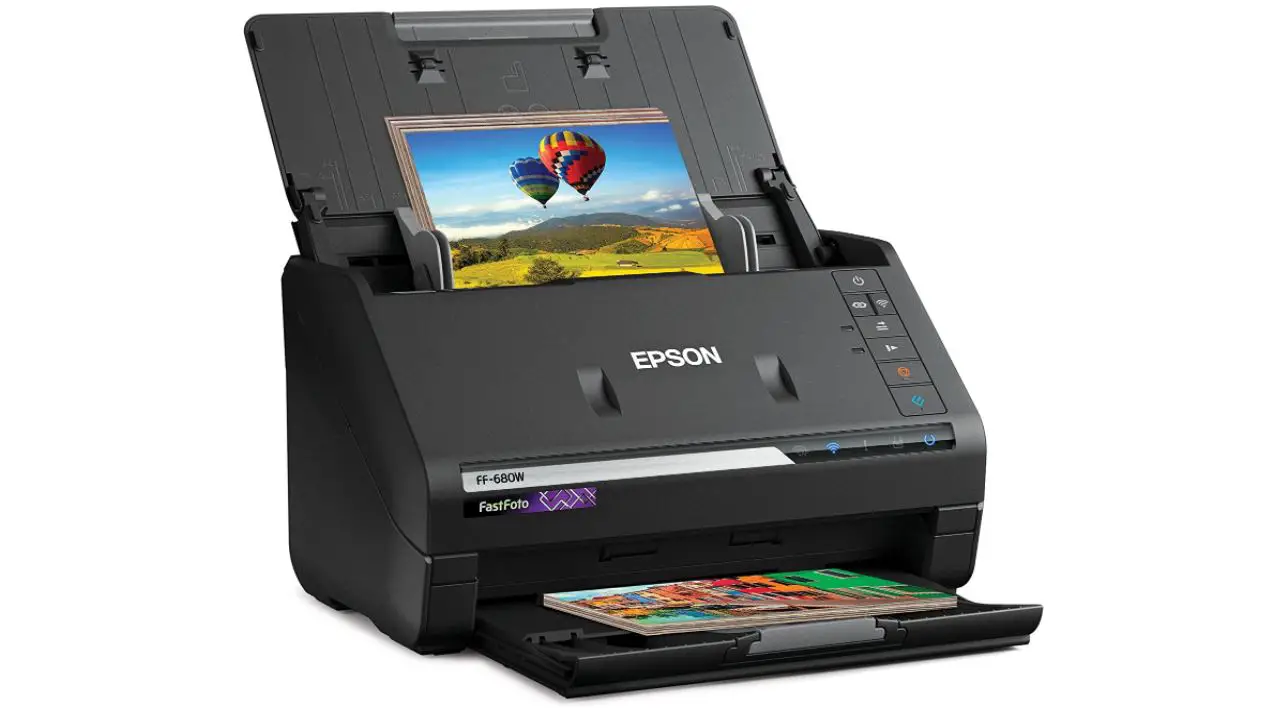
Epson FastFoto FF-680W Wireless Scanning System


Fujitsu ScanSnap iX1500 Color Duplex Document Scanner


Canon CanoScan Lide 400 Slim Scanner


Canon ImageFORMULA R40 Document Scanner


Doxie Go SE – The Intuitive Portable Scanner


Epson Perfection V39 Color Photo & Document Scanner


Canon P-208II ImageFORMULA Personal Document Scanner


ClearClick Portable Photo Scanner
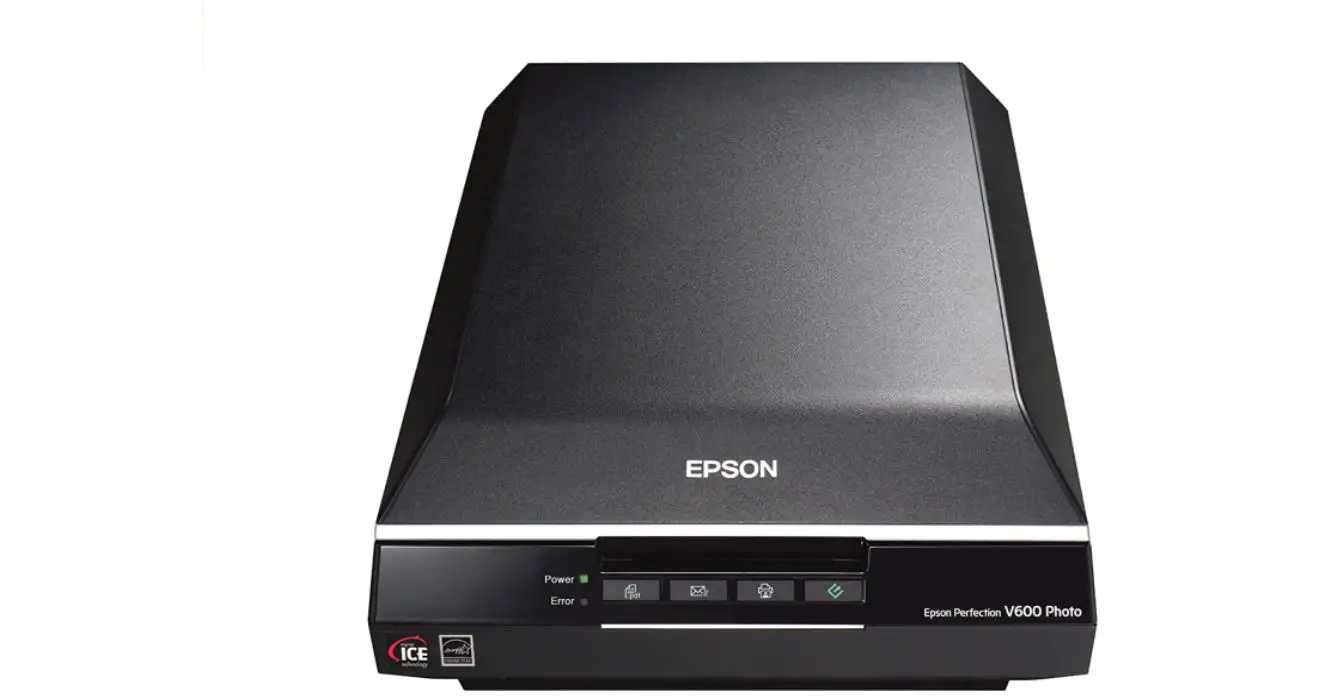
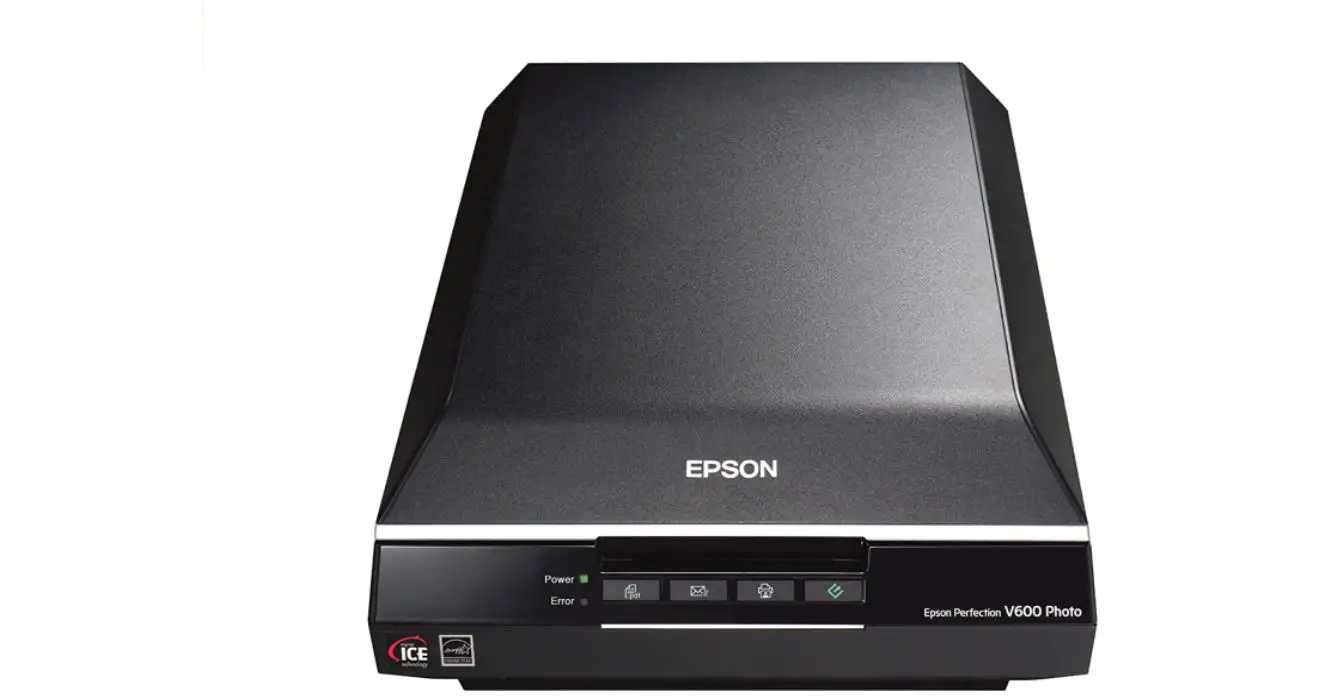
This is the top one on our list because of its all-rounder performance. This flatbed scanner is capable of scanning printed photographs as well as scanning film negatives. it comes with two film holders that can be adapted to different formats and sizes.
It features 6400dpi resolution, so you can digitize your images in pretty amazing detail. It has a Digital ICE for the film which provides an amazing feature of removing tears and creases from scanned photos.
You can restore faded color photos using an Epson easy photo fix. It is bundled with a number of amazing features. It has Optical Character Recognition (OCR) software which helps in converting scanned documents into editable text.
This photo scanner is all you need for scanning photos, reports, films, documents, or even 3D objects.
Why choose this Photo Scanner?
Well, it is a bit pricy, but if you want high-quality scans with many useful features, then this is surely a good option for you.


If you are looking for a budget-friendly photo scanner that can scan photos in decent quality, then this is the best option. Unlike Epson V600, it has a low scan resolution of 600 dpi, but the price difference makes it totally worth it.
It is super portable due to its lightweight, so you can tuck it anywhere in your living room or office. It is super friendly to use, you just have to insert documents or photos to be scanned.
It adds beauty to your surrounding with its sleek and modern design. It auto-crops and adjusts skew after recognizing the size of the document or photo.
This scanner has many amazing features and has a button-free operation. It has two settings of optical resolution 300 dpi and 600 dpi.
Why choose this Photo Scanner?
Well, if you are bored with a traditional flatbed scanner and looking for a more efficient way of scanning, then this is surely the best option for you.
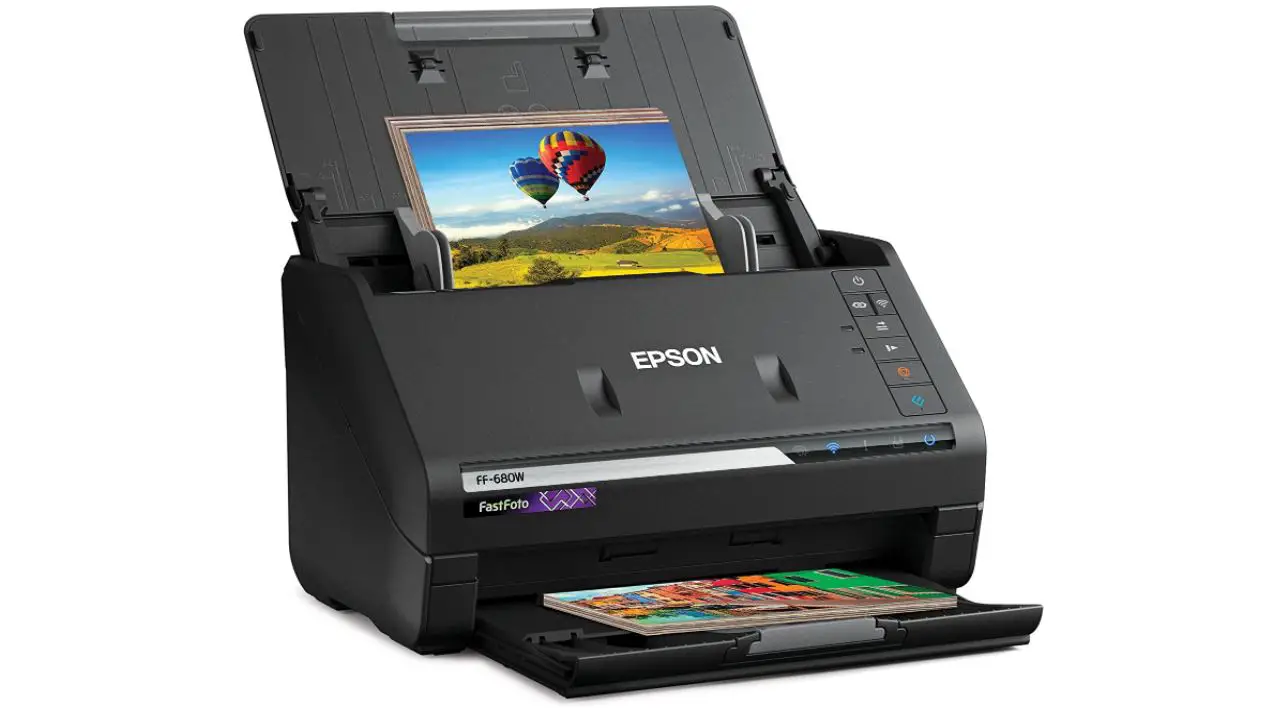
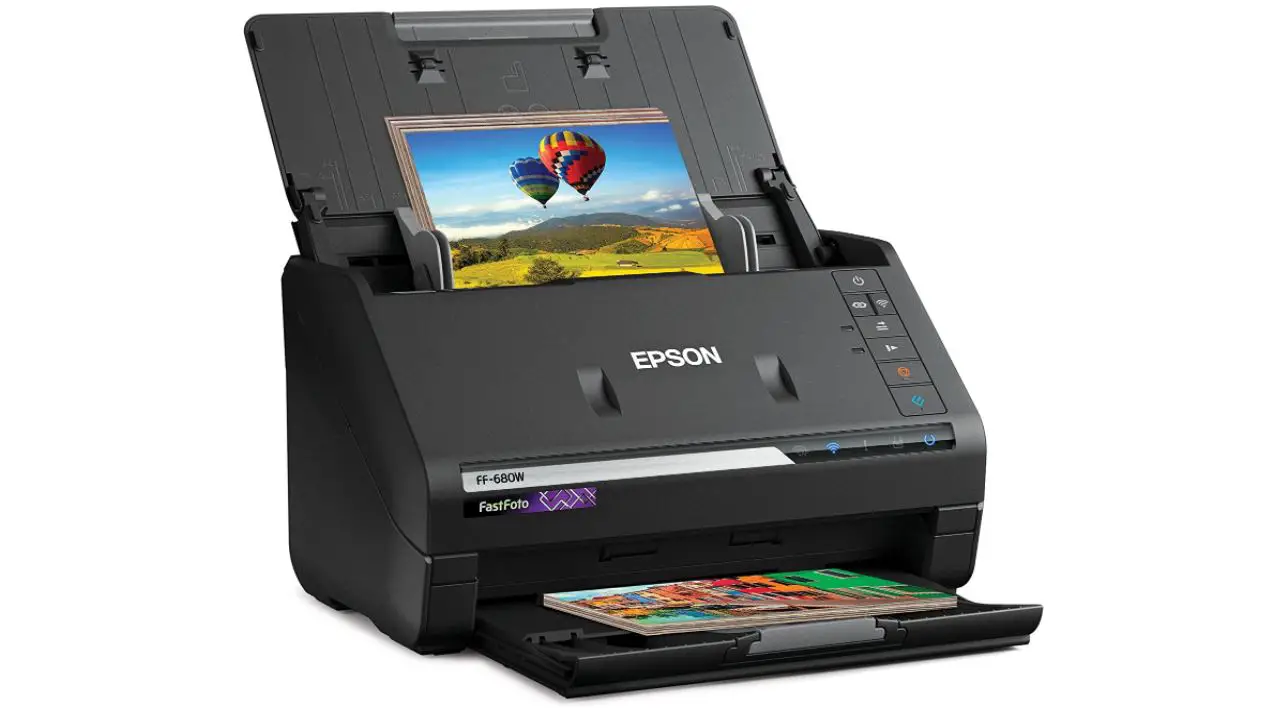
If you are looking for a pretty fast photo scanner, then this is the right option for you. But you have to compromise for quality if you want it to scan at a speed of 1 photo per second. It can scan at a such speed only at 300 dpi resolution.
If you want a decent level of detail, then you need to change the settings to 600 dpi. It takes time to scan but you will get the best quality. It also has a 1200 dpi mode for enlarging.
It features SafeTouch technology that let you scan wide, plus postcards, polaroid photos, and panoramas. the amazing thing about this scanner is that it has both Wireless and USB connectivity.
It includes EpsonSmart software with OCR and has many adjustable features. The Single Step Technology helps you in capturing both images and handwritten notes on the back in a single scan.
Why choose this Photo Scanner?
Well, if you are looking for a high-quality photo scanner and you have a good budget, then you can surely go for this option.


This photo scanner can scan up to 30 ppm and it has a pretty huge page carrying a capacity of 50 pages. It also features double-sided scanning, so you can scan both sides of the paper in a single scan.
It has a 4.3-inches large touch screen, you can adjust the settings just with a touch on the screen. You can make 30 pre-configured profiles and can access them with just a touch.
It features Intelligent Scan correction with which it auto-rotates upside-down documents, optimizes the contrast, crops images, and removes blank pages.
Optical character recognition (OCR) allows you to find the document using relevant keywords. It has an optical resolution of up to 600 dpi.
Why choose this Photo Scanner?
Well, if you are looking for multiple features in a photo scanner and have a good budget, then you can go for this option.


This is another good option for photo scanning. This is not the quickest photo scanner out there, but it has many good features with a decent price tag. This is a super slim scanner and can scan photos and documents in high resolution.
It has a 4800 x 4800 dpi resolution and the other good feature is that it provides good image enhancements such as color restoration and dust removal. It also features auto-scan mode, so it auto-adjusts settings after detecting what you are scanning.
It is surely a worthy entry-level flatbed scanner.
Why choose this Photo Scanner?
Well, if you are looking for a good photo scanner with many useful features at an affordable price, then this is the best option for you.


This is a fast and efficient scanner, it can scan 40 pages per minute with a 60 sheets automatic feeder. You can scan reliably different document types that include: Receipts, Photos, Contracts, Business Cards, thick or thin documents, and more.
It is very easy to set up this photo scanner and it can quickly convert any document into searchable digital files. You can scan both sides of the documents in a single go.
This document scanner has Canon CapturOnTouch scanning software which is super easy to use. Optical Character Recognition (OCR) helps in creating editable and searchable content.
The amazing thing is that it auto-adjusts output resolution according to the scanned document.
Why choose this Photo Scanner?
Well, if you are looking for an efficient, fast, and easy-to-use photo scanner, then you can surely go for this option.


This portable scanner does not require a computer to operate, you just insert paper to be scanned. It can scan full-colored paper up to 600 dpi in 8 seconds. It has memory to store scanned pages and is battery-powered.
It can store 4000 pages in memory and can scan up to 400 pages on a single charge. To give your document a perfect look it has an auto-adjustment feature that can do smart cropping, de-skew, and auto-contrast. It is super easy to use, just insert the document and it will be ready to scan.
With Doxie’s included software you can share and organize scanned documents on your Mac or PC. It features an OCR (Optical character recognition) technology that recognizes text in the document to convert it into searchable PDFs.
Why choose this Photo Scanner?
Well, if you are looking for a portable scanner with many good features, then this is the best option for you.


With its 4800 dpi, optical resolution this scanner provides perfect detail and clarity for scanned documents and photos. It features easy-to-use buttons and has a built-in kickstand that is used for the vertical placement of the scanner.
You can scan books and bulky items by removing the lid. It has software that helps you scan oversized artwork, prints, and documents.
With its Easy Fix Technology, you can restore colors of the faded photos. With advanced Digital Dust Correction, it can remove dust from scanned photos. it has OCR (Optical Character Recognition) software to convert scanned documents into editable ones.
The amazing thing is that this scanner is USB powered and no AC adapter is required to power it ON.
Why choose this Photo Scanner?
Well, if you are looking for a decent-quality scanner at an affordable price, then you can go for this option.


The main issue with photo scanners is their bulky size and weight. Fortunately, this model does not have this issue, thanks to its portable design.
This is a perfect option for business travelers who need a scanner at many points in their journey. It has an amazing 10-sheet capacity and supports duplex scanning, and it is small enough to fit in most bags.
It connects via USB to your computer, and there is also a Wi-Fi unit available if you want to do that wirelessly. It is not as fast as other scanners available. It can scan both sides of the document at 8 pages per minute.
Why choose this Photo Scanner?
Well, if you are looking for a super portable yet good-quality photo scanner, then you can choose this option.


This portable scanner can scan up to 1200 dpi resolution and it runs on 3 AA batteries or can also be powered by USB. The amazing thing is that you can even preview high-quality scans on its 1.4-inches large LCD screen.
It requires no drivers to run, just run it and scan it to a micro SD card. this scanner is pretty fast compared to other portable photo scanners. You can convert any document to editable text automatically with its included software.
Why choose this Photo Scanner?
Well, if you are looking for super-portable yet a good-quality scanner, then this is the best option for you.
What is a Photo Scanner?
A photo scanner is a device that is commonly used for preserving old photos and it can also be used for document scanning. There are two most common types of Photo Scanners:
- Flatbed scanner
- Auto-feed scanners
Photo Scanner Buying Guide
There are some important factors that you can look into before buying a good photo scanner.
Type:
Well, this factor should be on top to look at when buying a photo scanner. There are two most common types of photo scanners. Auto-feeding and conventional flatbed scanner. Auto-feed scanners are mostly portable and can operate on a battery. So, it is totally dependent on your needs and preference which type of photo scanner is suitable for you.
Speed:
You should also consider the scanning speed of the scanner. Some scanners can scan as fast as 1 pager per second and some portable scanners take much time to scan a single page.
One or Two-Sided:
This is also a very useful feature in any photo scanner. Often the documents are two-sided, so it will take time to scan both sides one by one. If your printer has this feature of scanning both sides at once, then this is surely the best feature you will get in any scanner.
Ease of Use:
This is also important to notice how easy it is to use a photo scanner. You should see how easy to use the software they provide and how many features it offers. you can also see the Wi-Fi connectivity option so that it can be used with smartphones or other gadgets.
Auto-Enhancement Feature:
This is also a very useful feature in any photo scanner. For old and damaged photos, this feature is pretty helpful. Such types of scanner software have dust and scratch-removal capabilities.
Conclusion:
So, this is all about the best photo scanners. So, if you have a good budget then I would suggest you pick Epson Perfection V600 Photo Scanner. If you want to go for a photo scanner with maximum portability and also quite affordable, then I would suggest you pick Canon P-208II ImageFORMULA Personal Document Scanner.






