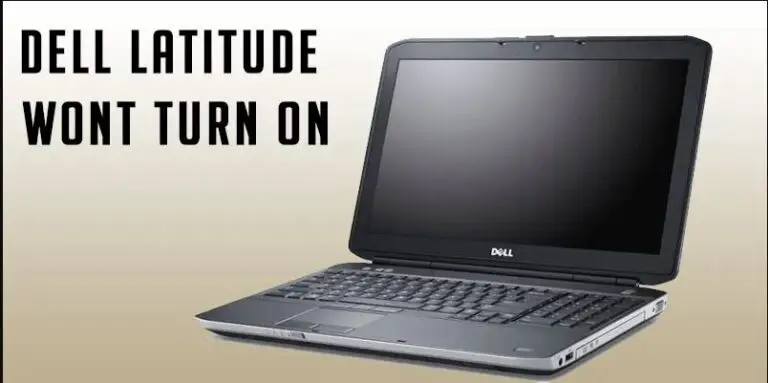How to choose a PC case: Things to consider before buying
A PC is based on two important things its system unit and processors. Mainly system units are the basics of a PC where all its important parts are covered. The System unit is also termed a PC case. It is difficult to buy a PC case whose work is perfect and fulfills your requirements. Therefore, in this article, we will discuss what a PC case is, how to choose it, and what things we should consider before buying a PC case?
What is a PC case?
We always misinterpret between PC case and CPU. PC case can define as the system unit that contains most of the definite components of a computer except the keyboard, mouse, and display. We can also say that the actual power system of a PC is its PC case. The CPU is the chief processor of the computer and is known as the brain of a PC. The PC case has manufactured from steel, aluminum, and plastics. We should also avoid using wood, glass, and Styrofoam in the manufacturing of a PC case. PC case consists of the chief components of a computer, a motherboard, processors, optical disk drive, optical drive connectors, RAM, hard disk, ports, BIOS, fans peripheral devices, graphic card, and give power supply to the PC.
Check out the Best Portable PC cases.
How to choose a PC case and what are those things we should have to consider before buying it:
Before buying a PC case, there are many factors that you have to consider before buying. As you know, all the definite components of the PC are present in a PC case. Therefore, we should keep an eye on the things that are in case that what are their sizes and how it works before buying. Sometimes it happens when you buy the PC case without checking, unluckily stops working after some days because of your negligence. Therefore, here are some factors you must check and consider before buying it.
Pc case sizes:
Size plays an important role before buying anything, as you know you bought a suitable size of things that fulfill your requirements. Same in the case of the PC cases, there are 3 main sizes of the PC cases. Full tower, mid-tower, and smaller cases in the form of (SFF). Now let’s see how these three are suitable for you.
Full tower cases contain extended ATX motherboards, even if they are so large that 4 motherboards can be fitted in this case, they are mainly used for big purposes or for larger PC. But you don’t need to buy these full towers as it connected to the high-end PC that needs a lot of build space unless you really need that full towers for your work.
Mid-tower cases are considered the best and the most suitable for you and your PC. They are not so large and not too small, and easily adjust all the components of the computer. It includes a standard ATX motherboard and avoids using the mini ITX and micro ATX because it creates much free space that looks weird. At last, a small case is so small and good for those who do not have free space and can be adjustable in their living room. However, there is a disadvantage of this small case is that you are not allowed to use all the components of the PC because of insufficient space. On the whole, we recommend you buy a middle tower case that is good in size and working.
Cooling factor:
The cooling factor is directly proportional to the size of the case. As the size decreases like in a small case (SFF), it suffers more because of its small size and insufficient space for ventilation. For instance, full towers and mid-tower have sufficient space for cooling and ventilation. That is why we suggest that the mid-tower case size is best for you.
Now let us have a look at how this cooling factor works in PC and what things you should have to keep an eye on it. You should notice how many fans are available in a PC case, and the number of air vents. At least one exhaust fan is compulsory in your PC case and other intake fans will be 2 to 6 or more. In addition, there must be dust and mesh filters in the air vents of a PC case. Cooling solutions are available in the market and these are necessary for the better working of your computer. As you know, when the components of a computer work with a power supply, it generates heat that you need to cope with by installing a better cooling system in your PC case.
Front panel:
Everything has a front look, The PC case also has a front panel that varies a lot. Some cases have two or more USB ports, with a mick jack, headphones jack, and some other types of connectivity and some have two USB ports with no headphones jack on the front panel that is internally present on the motherboard. It depends upon your need and what you really want. Moreover, how many USB ports do you need with other types of connectivity? We suggest you do not buy that case that has a headphone jack on the front panel and the rest of it depends on your needs.
Clearance and length:
Every component of a computer needs its space to work effectively. However, in some situations, it does not work properly in particular cases and it depends on the clearance height of some higher-end components. Now if you see in the case of CPU air coolers that are higher and huge in length and size so, need a higher-end graphics card for their work rather than an average graphics card, to make more room and space for it. Next, if we talk about the ready-made installation of a liquid cooling system we see that AIOs placed in that space where most of the fans are present. Therefore, you should have to check the number of fans and available spaces for AIOs and CPU air coolers in the case before buying it.
Build quality:
Case build quality is a major factor that you must have to check before buying. In some cheaper cases, some cheap and low-level quality materials are used that by appearance may look so satisfying but if you notice deeply there are many cuts on their surfaces and corners. You must have to check its quality before buying it must have a solid frame with good and pure use of material that enhances its quality.
Cable management:
Some people would not care about cable management and some care a lot. Before buying it you have to check whether the case has some cable management spots or not and whether it has a see-through panel or not. If it is the see-through panel, you can properly manage and clean the cables. Before buying, the case you must consider that there must be many holes and hooks on the case for cabling with rubber grommets around the holes of the case to fill up its gaps, and cases must have some space and depth behind the motherboard where a large number of cable groups adjusted.
Conclusion:
Now, if we conclude this article, we discuss many factors that we must keep in our mind before choosing and buying a PC case because if your PC case is not good and does not work properly then your whole computer becomes trash.