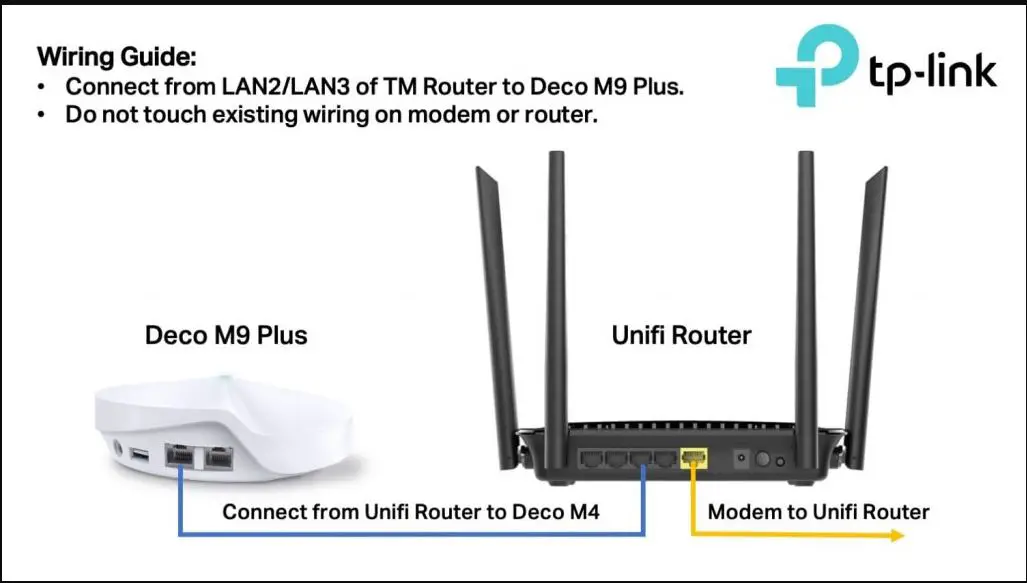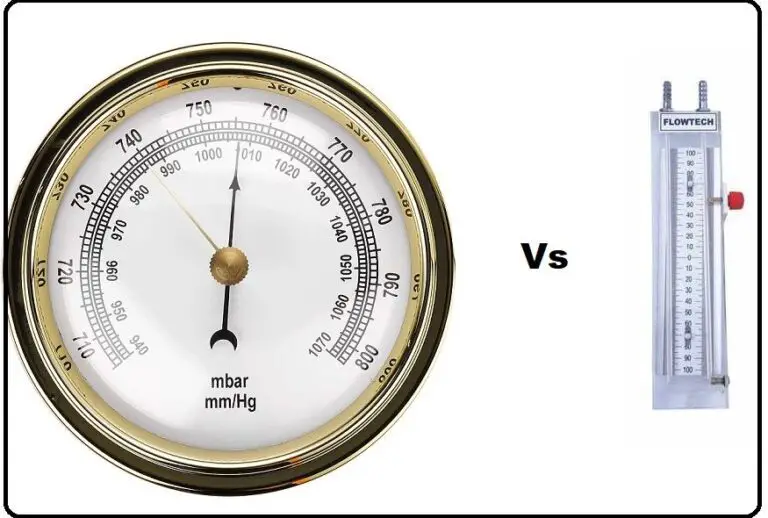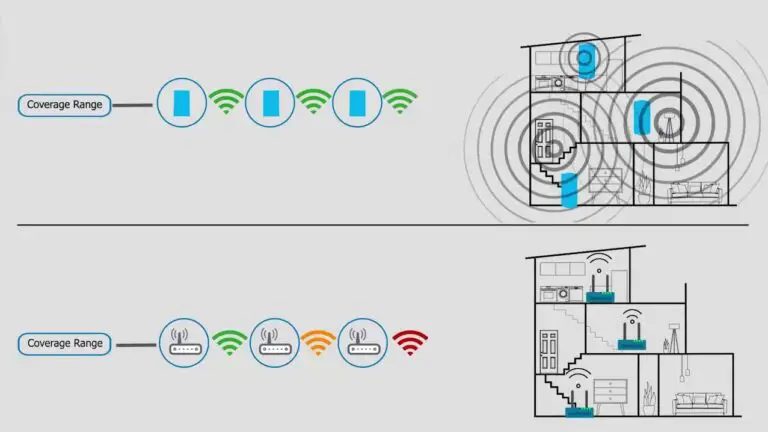How To Connect Mesh Wifi To Existing Router – Complete Guide
Although it is technically possible, adding mesh networks to an existing router might not be the greatest choice. However, mesh networks can still be used if you must keep your current router. In most cases, you’re definitely better off deleting or disabling it.
Consider conventional routers as having a range of operation; the farther you are from them, the weaker the signal gets. With Wi-Fi extenders, this signal can be made to reach farther, but it still has a limited range.
Mesh networks function by scattering “nodes” (also known as nodes) around an area, with one node connected to your modem to act as a router. The nodes retain communication with your device and one another as you move throughout your region, keeping the signal at a stronger level. You will have a connection as long as the nodes are correctly positioned.
Double Network Address Translation, or “double NAT,” is a risk when the two are combined. In essence, a conflict arises between your mesh network and traditional router for control of your internet traffic. To stop this from occurring, one of the two needs to be disabled.
What if WiFi at your home or place of business isn’t allowing you to connect to the internet? The best solution to this issue could be to utilize a WiFi mesh network. So, how would you go about choosing the system that best suits your needs and making sure it is set up so that it has the best possible functionality? We will describe how to connect mesh wifi to an existing router in this article.
What Is Mesh Wifi System And How Does It Work?
On the other hand, WiFi systems are designed to provide you with a consistent internet connection throughout your entire home. However, there are some situations when you will find that your home has an abnormally tiny layout, which will make it evident that you have some areas in your home that do not receive enough WiFi coverage. These are known as WiFi Dead zones, and if you frequently access the internet, they could be quite inconvenient.
Dealing with WiFi dead zones in your home would be possible thanks to WiFi Mesh technology. The newest technology available to improve or boost your WiFi connectivity is called a WiFi mesh. Of course, the method has been used for a very long time in a few specified locations, such as military installations. The most recent breakthrough is in the area of home WiFi mesh networks.
The goal of universal WiFi mesh systems is to provide a wide area of WiFi coverage across your home or place of business. The router and modem that connect you to your internet service provider, as well as a few other components, make up the majority of the system.
The single network, which has the same SSID and password as the other components, connects everything. This capability sets it apart from WiFi range extenders, which would need to use a different SSID and password to operate effectively.
How To Add A Mesh Network In Existing Router
- Run a test to see if your mesh system can accommodate numerous nodes when connected to a router. For instance, Google Mesh has a restriction that only allows one node to connect to an active router as of this writing.
- After connecting your “gateway” or “network” node to your router, configure the device as directed on the screen. You will then be given the opportunity to set up your gateway so that it runs in “bridge mode.” In this mode, the gateway is unable to carry out any router actions.
- Bridge mode will be available through the “advanced networking” option of your device’s app if you don’t see a configuration screen. With Google Home, for instance, it is accessible via Wi-Fi > Settings > Advanced Networking > Network Mode. In other words, it is simple to locate.
- Place your nodes where they need to be, and then use the app’s setup instructions to set them up.
How To Add A Mesh Network To An Existing Modem Router
When you only need to use the modem section of your modem, you can disable the router inside the modem and use the mesh network in its place.
- It’s a good idea to unplug any Ethernet cables from your router or modem. The router will experience less stress as a result, and signal disruptions won’t happen.
- Click “bridge mode” to activate it in the control app or web portal for your integrated modem/web router. Although your device’s manual may be necessary, you can typically locate this information under “Wireless Settings” or a related topic.
- You can manually reboot your router if it does not reset itself.
- To rapidly get it up and running, connect your mesh network device and adhere to the configuration instructions provided in the app.
Is It Beneficial To Add A Mesh Network To An Existing Router?
Mesh networks can be added to an existing router, although this may not always be the best option. In most circumstances, it’s best to disable or remove your current router; however, mesh networks can be utilized in its stead if you absolutely must have one.
Consider traditional routers as radio stations, with varying degrees of efficacy; the signal is weaker the further you are from the station. Wi-Fi extenders can increase the range of this signal, but it still has a finite range that degrades over time.
Double Network Address Translation, which is referred to as “double NAT,” can occur when the two are combined. In essence, the rivalry between your mesh network and the standard router is for control of the most internet traffic. One of the two needs to be switched off in order to stop this from occurring.
Frequently Asked Questions:
How do I connect my WiFi mesh to my router?
Turn on your modem after connecting it to a power source. Make sure to reinstall the backup battery if your modem has one. Utilize the Ethernet cord that is included with your Mesh WiFi 6 System to connect your modem to the WiFi Mesh router’s yellow Internet port. To finish up the configuration, attach the power adapter to your router and plug it into an electrical outlet.
Do you still need a router with a mesh system?
Even though a mesh system is designed to successfully replace your router’s Wi-Fi capabilities, you shouldn’t throw your router outside just yet. You’ll probably still need it, I think. This is true because the router your internet service provider (ISP) gave you, or the one you bought to replace it, almost certainly has a modem.
Does mesh WiFi have Ethernet ports?
The majority of mesh Wi-Fi access points have two ethernet connections, allowing them to function as a wireless bridge for objects that lack Wi-Fi adapters. As an alternative, you can connect an Ethernet cable to your router at the other end of the connection to use one of the AP’s ports for data backhaul.